Everything you need to know about content grouping


Successful marketers use one powerful function called Content Grouping in Google Analytics to help drive improvements to their website.
This function has been around for years. However, many tend to overlook its power.
With content grouping, you can build on accumulated insights and data to identify the best content and strategies to maximize your traffic and conversions.
Below we'll look into how this powerful function works and how you can set it up for your website.
Content grouping lets you put your content into different pots (groups) that allows you to view metrics by that group in reports.
This means you can drill down into specific sections of the site to see what is and isn’t working and make adjustments to the site based on that information.
The primary purpose of analytics content grouping is to allow you to turn data from Google Analytics into relevant insights and actions.
You can define and curate the flow of user experience to make your customer's visits to your website more relevant.
For instance, start-ups looking to establish a new website might still lack enough data to determine which types of content are relevant to their audience.
By using content groupings, you can collect specific data to help you analyze your audience's preferences. For example, is there a type of content that doesn’t perform as well as others. From there, you can focus on building on those content rather than adding unnecessary and irrelevant content.
Before actioning content grouping on analytics, it’s important to note the types of content groupings that you want - it could be set up into blogs and landing pages, or into categories within blogs.
You can create five total content groupings on Google Analytics.
Having these in mind will help you when setting up content groups but also help you to keep in mind why you are deciding to group content.
Here are the primary steps to creating a successful content grouping:
For you to set up content grouping using Google Analytics, you would need to create two things:
The first part involves six primary steps.
Following them allows you to create content groups for your website:

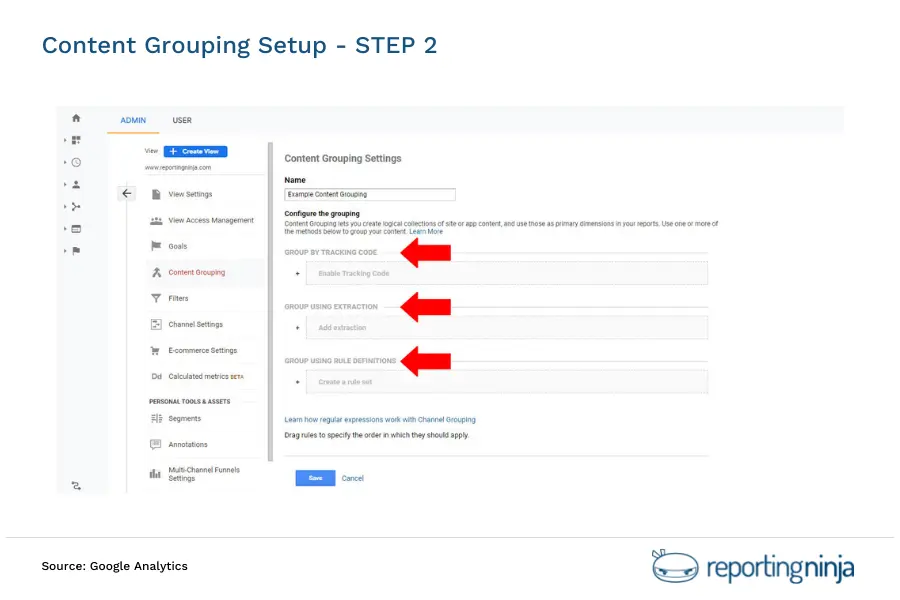
Content groupings can be used in a whole host of different reports in Google Analytics including:

Navigate to the all pages report by clicking on Behaviour > Site Content > All Pages
Selecting your content grouping gives you an insight into how well a certain section of the site is performing. Does your blog section have a high bounce rate? Are your service pages receiving a higher than normal exit rate? All of these provide actionable insights that can help to drive improvements on the site.
For example, if you are finding that the exit rate on your service pages is higher than normal then maybe the call-to action (CTA) is not clear enough on the page. Or there are no clear paths for the user to take.
To get to the landing page report head to Behaviour > Site Content > Landing Pages
This gives you a really good overview of how well your landing page groups are performing.
For example - if you’ve created a ‘services’ content group and you see that the conversion rate is lower than expected, then there are some actions you need to take. If your blog content group has a high average session duration but low pages / session.
Navigate to behavior flow, then select your content grouping from the content directory drop down, change the dimension to default channel grouping and choose organic search.
Voila, you have a behavior flow of site traffic by content group.
How to use this information? Well if you are seeing that most users start their session on one content group, navigate to another content group and then leave - then maybe the messaging isn’t quite right for that navigation, or the cta is promising something that doesn’t deliver. Worth checking out.
To get to the events report head to Behaviour > Events > Pages
This gives you an insights into the type of events that a content group is seeing and if you dig down using secondary dimensions you can get more granular into which type of event.
If you expected your blog content to see higher than average pdf downloads or newsletter signups and that isn’t happening - there’s actions you need to take. If you’ve enabled scroll tracking and you see that a certain section of the site is scrolled less than others - maybe there’s a task to look into why, and fix it.
Google Analytics lets you group your content based on your needs and how you want to see your data.
Here are three of the best practices to group your content:
Google Analytics has a feature where you can rename URLs using filters.
By doing this, you are permanently changing the URL data for a specific view where you applied the filter. You will only be able to see data in the changed URL on that filtered view.
One limitation of this approach is that you will not be able to drill into the data of the individual pages from a group view. Another downside is that very similar-looking URLs cannot be grouped accurately.
For example, you can't group different pages with the same URL format even if their content ID numbers vary.
With a tracking code, you can address the limitations of the previous filter view. This technique allows you to group content and review them effortlessly.
We highly recommend using the tracking code approach when your pages have identical URLs. But one of its limitations is that you can only include your content in five groups (index numbers 1-5).
Content grouping is an approach you should consider, especially if you already have existing filtered content.
You can view alternate views of your data that do not show your previous filters. You may also compare which layout works better for you and your business.
If you decide to shift from an old filtered view to content grouping, you should keep a copy of the old layout for comparison.
Content groupings are helpful for any business. But how can you efficiently utilize this tool specifically for your goals?
Here's an in-depth Google Analytics content drill down for some of the best content grouping styles you can check out:
Segmenting is one of the most basic styles you can use as a pattern for your content groupings. It allows you to identify which parts of your site you need to focus on more and which ones you will need to improve.
Your marketing team can use different groups to get a clear customer journey flow. You can also use content groups to create buckets for your content based on the specific flow you want your customers to experience.
Additionally, you can create smaller groups for more alike products underneath each group to make the customer's journey more defined. This way, you'll have a more curated customer journey around your website.
In mapping your customer's journey, you must identify which content you want them to appreciate. These will be your top priorities in terms of categorizing your groups. It can guide your customers through the journey you want them to take.
For instance, if you are a brand for apparel, you may choose to create groups based on apparel styles such as Tops, Pants, Formal Wear, Shoes, and Accessories.
But you may also choose to categorize your apparel in terms of gender. You may label your groups as Men, Women, and Kids before they can go through your more specific content groups.
On the back end, you can immediately identify data relevant to your business depending on your priority categories.
Different audiences have varying levels of knowledge and expertise on your content. Depending on your website purpose and expected audience, the demand for these types of content can be determined and analyzed.
Let's say you run a tech company whose vision is to make technology more accessible to the general public by providing in-depth articles. Your content should have groups for basic and quick guides together and expert-level content separated.
This content grouping makes it easier for your audience to navigate your website and find what they need. It can also help you determine the type of audience you are attracting to your website.
But to achieve this, you must know the demand for the types of content you publish. From there, you can define which articles and guides will benefit your business, increase your profit, and improve your customer's journey.
Short- or long-form content will impact your audience differently, depending on your website's purpose. For instance, a blog or an academic website will have varying content length requirements and effectiveness.
Creating content groupings based on the content length can help you determine which is more effective for your website and desired audience. For some, a comprehensive text can be more beneficial, while others prefer shorter and more straightforward content.
You can evaluate if long-form content is worth the additional cost for your business by tracking different metrics you want to measure. With this type of content grouping, you can determine which content works best for your organization and which ones you should remove or improve.
Web design can influence your user's journey. You can see how each specific webpage content affects your customer's ability to continue going through your website and finding the content they want.
Using this type of content grouping, you can determine the effectiveness of different website design templates and make it easier for you to pattern your other web pages to those with more impact.
For example, a website with more than thousands of pages per web page template can help you determine which page design has a more effective visual template.
Additionally, you can pattern the URL of similar pages to help you better track the flow of your customer's journey on your website.
This type of content grouping focuses more on tracking different metrics more systematically.
By using the root subfolders as the basis of your landing pages, you can determine the performance of your website granularly and categorically. For example, you can check on the Impressions, CTR, Clicks, Foot traffic, and Rankings of a specific category to rate its overall performance.
Using this type of content grouping can also help you see which types of content work best and increase the rate of effectiveness of your website.
To fully understand the differences between content groupings and custom dimensions, let us first define what custom dimensions are.
For custom dimensions, you can take note of additional data such as page author, publish date, and content type. This information isn't typically part of the data collection done for a page.
Similarly, recording additional data can also be done using custom groupings. You can both use custom groupings and custom dimensions to customize segments by content groups, reports, tables, and core reporting API.
So what makes custom dimensions different from content grouping?
One of the main differences between the two setups is their grouping limitations.
For content groupings, you can have five per View. That means you can have up to five content groupings or categorizations with unlimited groups containing an unlimited number of pages under them.
Meanwhile, content dimensions can only have 20 custom dimensions per Web Property. Upgrade to premium allows you to have as many as 200 custom dimensions.
In content groupings, you can see and record the unique views of a page. You can get the number of sessions where the page was viewed in a moment or repeatedly in a group. This metric is similar to the unique page views but seen from a group perspective.
Another feature of the content groupings not available for content dimensions is the behavior flow.
The behavior flow shows how your customers go through your website. You can also track how users jump from one-page group to another.
Another advantage of content groupings is that it is easy to set up. Unlike custom dimensions, it doesn't need an additional code on your website before you can use it.
Some limitations of content groupings that content dimensions have are the filtered views and data importation. Custom dimensions allow you to apply filters to your Views and see them as filter fields.
GA4 will be replacing Universal Analytics. But content grouping still exists with the Google Analytics 4 interface. However, the set up is a little different. This video provides a great overview of the steps required.
https://www.youtube.com/watch?v=ebFi_sqA2SM
Content grouping is underutilized and often overlooked by many marketers, even though it can provide tons of traffic and conversions while boosting your SEO strategy.
This function doesn’t only dive deeper into your analytics, but it also flattens out data errors through discrete and comparable metrics.
In addition, it offers several ways to group your content for you to understand the performance of certain sections of the site. Having this information to hand allows you to make changes to your site that will drive better conversions and results.
If you’re looking for premium data analytics from a highly reputable provider, check out Reporting Ninja.
Sign up for a 15 days free trial. No credit card required.
