7 best Facebook advertising reporting software in 2026


Running Facebook Ads is only half the job - proving their value is where things get tricky. Clunky dashboards, scattered data, and manual spreadsheets make reporting slower than it should be.
That’s why dedicated tools exist to simplify Facebook Ads reporting. Some do it well. A few do it exceptionally.
The best overall pick for 2026? Reporting Ninja. It combines multi-channel integrations, customizable reports, and affordable pricing in one focused platform.
In this guide, we’ve done the heavy lifting - comparing features, pricing, and strengths across the board - to help you make a clear, confident choice based on what matters most.
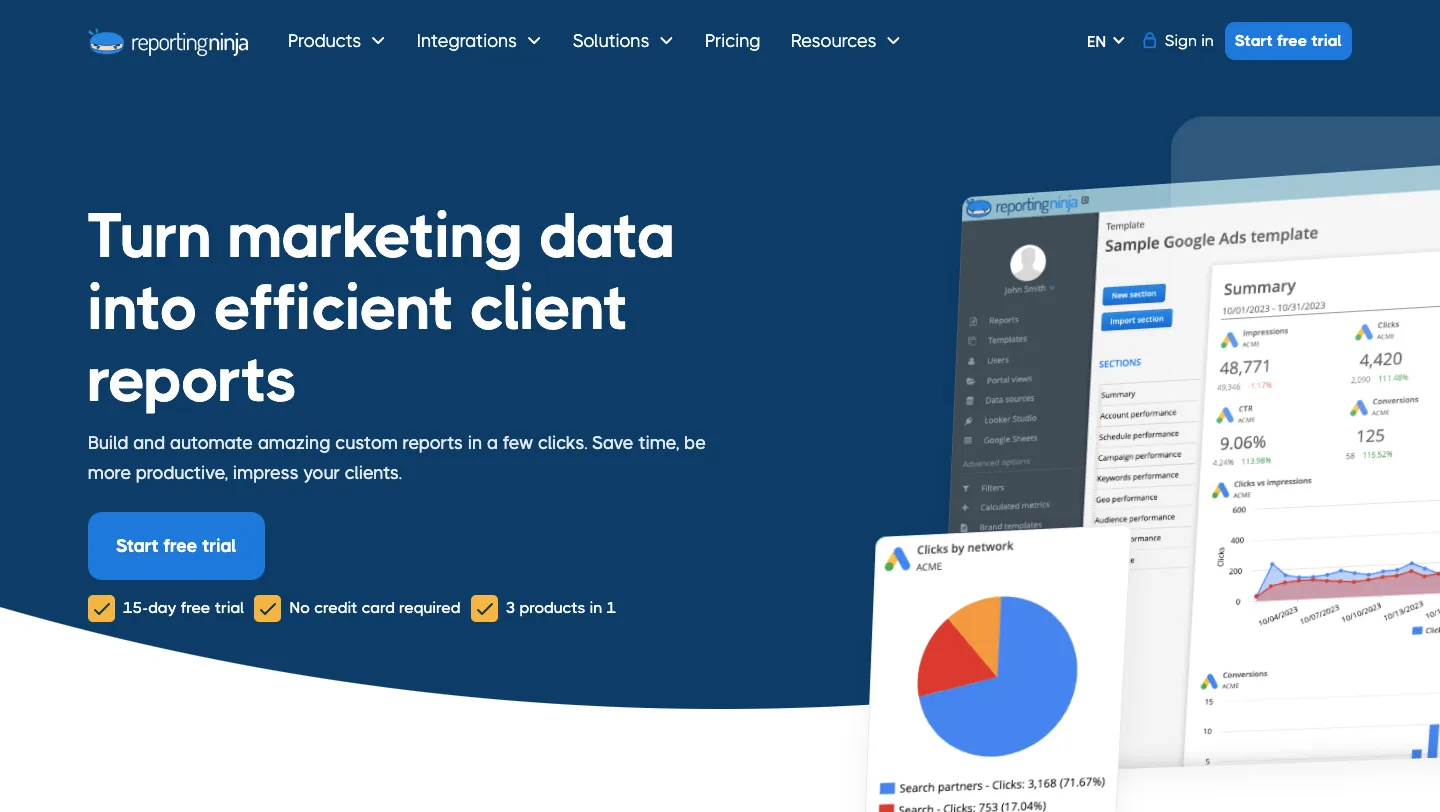
Reporting Ninja is built for marketers who need precision, flexibility, and speed in their Facebook Ads reporting. It handles complex, multi-platform reporting without the overhead of bloated tools or expensive plans.
Unlike tools that trade power for simplicity—or vice versa—Reporting Ninja strikes the balance. You get granular control over metrics, layouts, and branding while automating delivery across multiple clients or campaigns.
It’s the most cost-effective platform on this list with full white-label capabilities, making it the best overall pick in 2026.
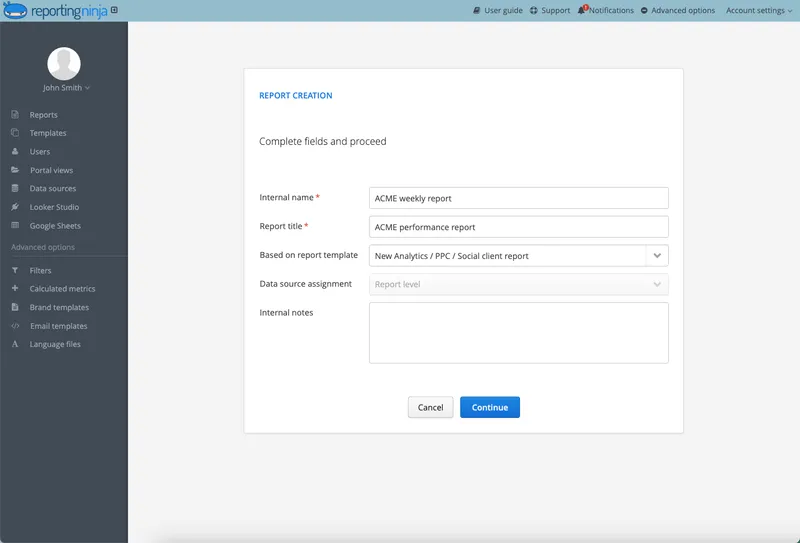
Speed up reporting with pre-built templates made for Facebook Ads. You can reuse, adapt, or build your own from scratch. Update a template once, and it applies across all linked reports—saving hours on edits.
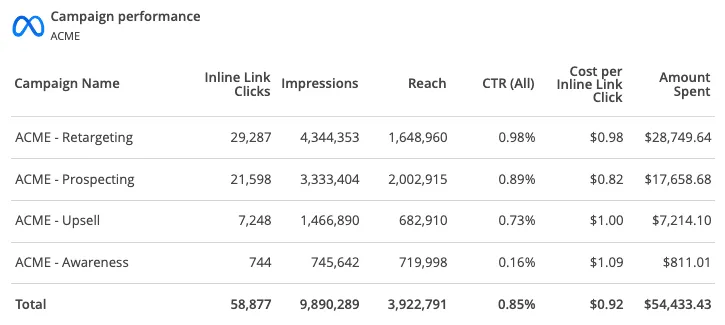
Track key metrics across campaigns, ad sets, and ads using pre-built widgets—or create your own with any metric from the Facebook Ads API. It’s flexible, detailed, and built for real performance tracking.
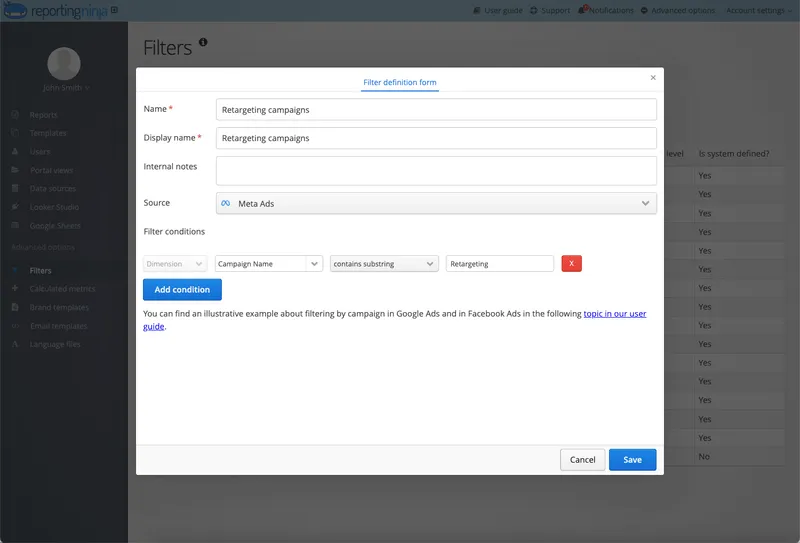
Need to focus on specific campaigns? Apply filters at the widget or section level. Reusable filters make it easy to tailor reports for each client without repeating work.
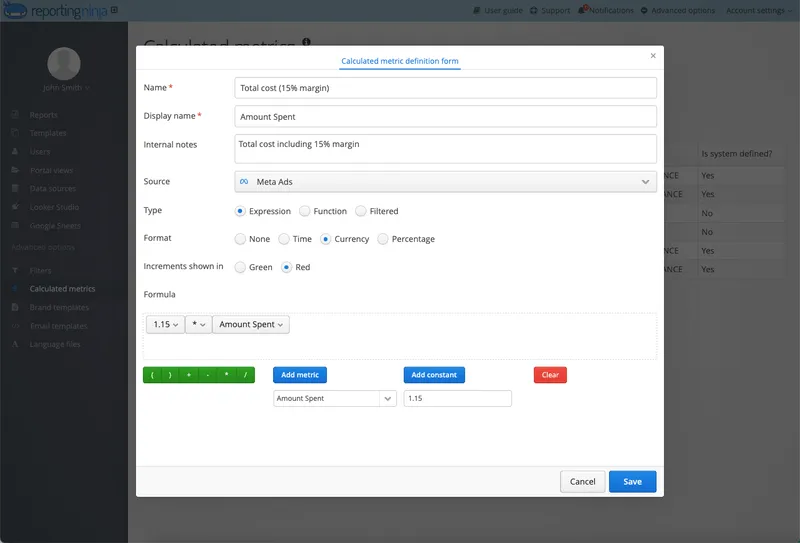
Show ad spend with your agency’s fee baked in. Whether it’s a fixed amount or percentage-based, you can include your margin directly in reports—no extra math, no confusion.
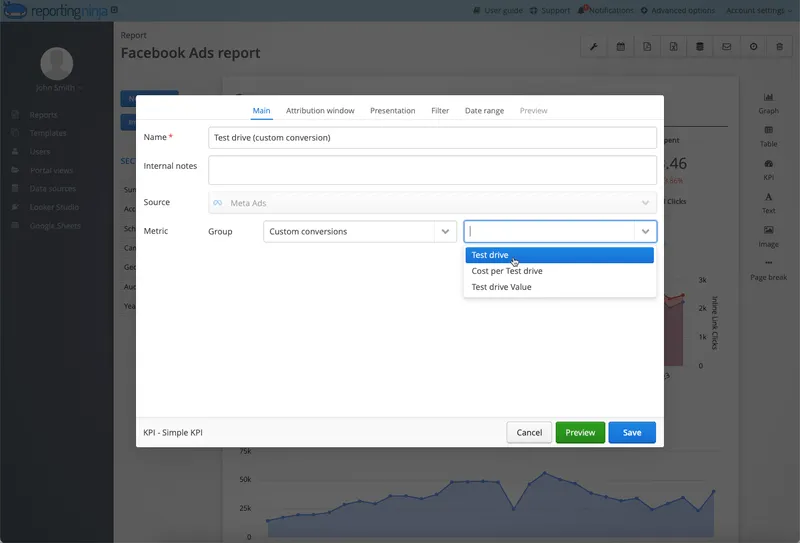
Create widgets to track Facebook’s custom conversions—like purchases or signups tied to specific landing pages. Show clients the metrics that actually matter to their goals.
“Throughout my years in the marketing field, I've firsthand experienced the challenges agencies face when crafting reports for clients. It's essential to have tools that enable effective digital marketing management and brand image strengthening, all while meeting client expectations. Reporting Ninja has proven to be an exceptionally effective and user-friendly solution in this regard.” - Marta Meyrick, Marketing Hero
{{cta-block-v1}}
If you’re managing multiple campaigns or clients and tired of building reports manually, it’s time to simplify.
Start your 15-day free trial and see how fast reporting can actually be.

DashThis is a user-friendly reporting tool designed to help agencies quickly build clean, client-ready dashboards. It offers pre-built templates, automatic data imports, and a straightforward setup process. For teams managing multiple ad accounts, it’s a practical option that reduces the time spent assembling reports.
{{cta-block-v1}}
“The best aspects of this dashboard is the visual appeal and the easy integration with the big platforms, specifically Google and Facebook. When integrating data into a dashboard manually, there is often a delay of up to 24 hours for the data to come in, unless you manually refresh the dashboards.” - Andrew D., verified G2 reviewer
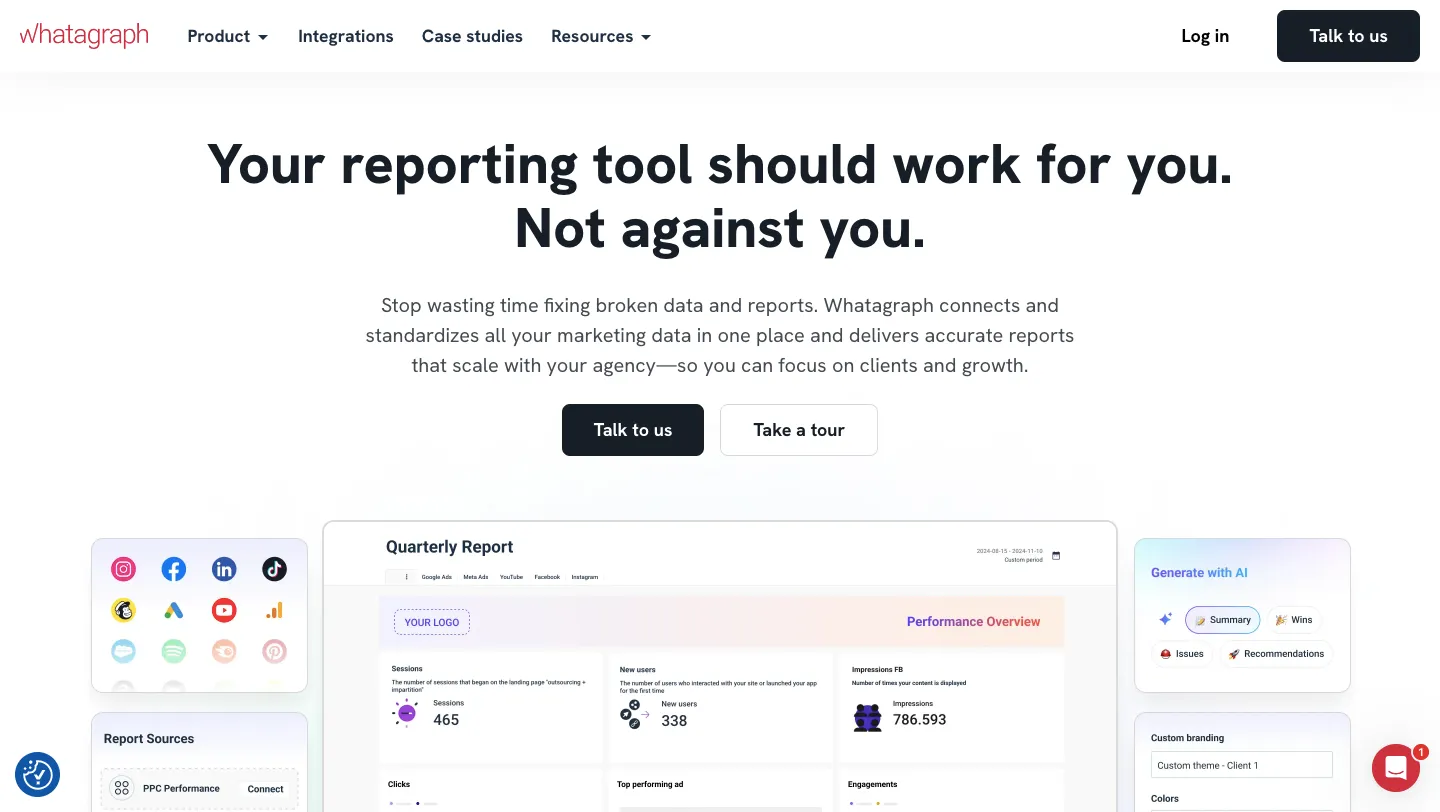
Whatagraph focuses on design-friendly reporting, helping agencies and marketing teams present Facebook Ads data in a clear, visual format. It offers drag-and-drop report building, branded layouts, and pre-built integrations. It’s best suited for users who prioritize polished, presentation-ready reports over deep customization or data control.
“Whatagraph's ability to integrate with multiple data sources like Facebook and Instagram to website analytics tools like Google analytics and make a detailed report is great. The only downside is that with some apps it does not integrated as well and create some challenges.” - verified G2 reviewer
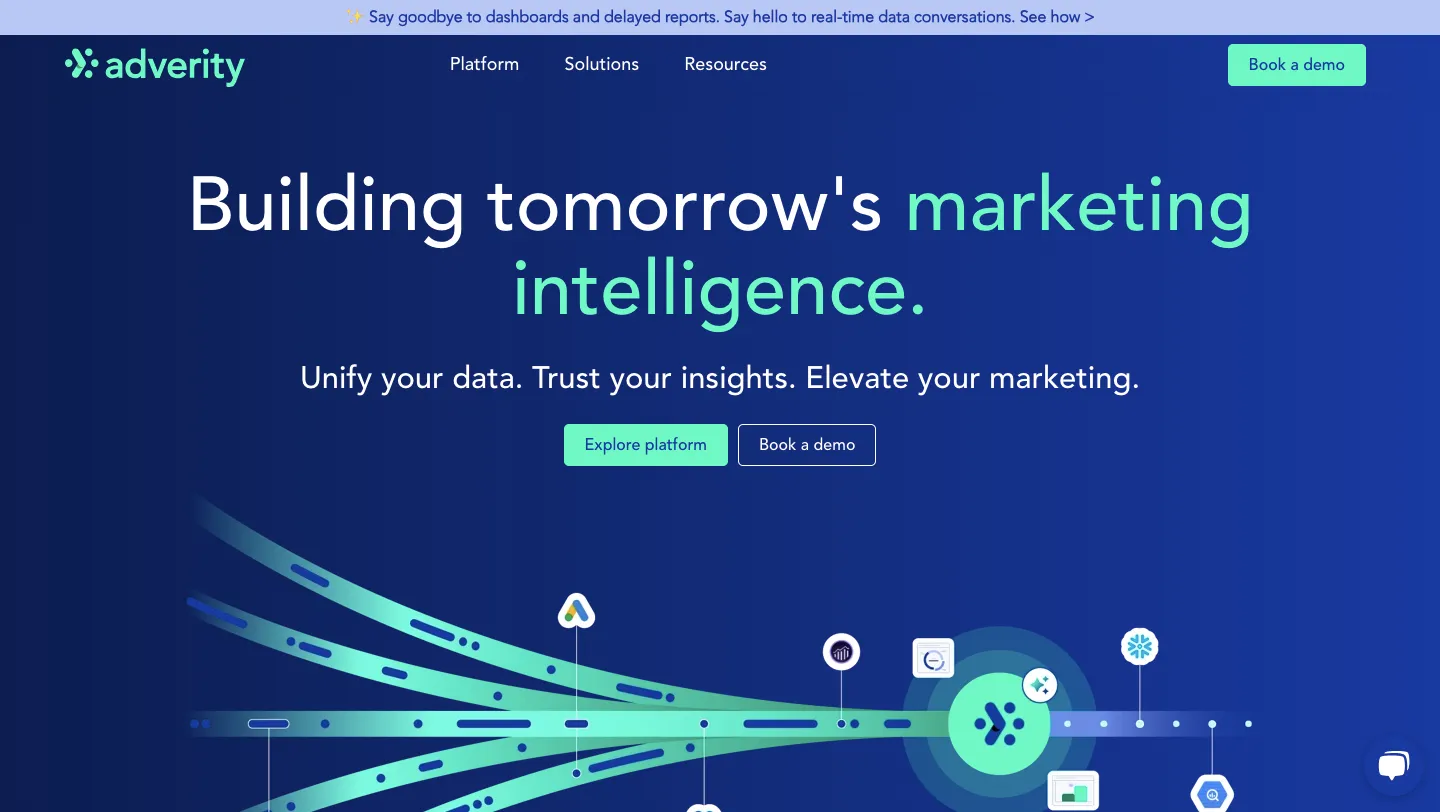
Adverity is a data integration and transformation platform built for large marketing teams and enterprises. Unlike traditional reporting tools, Adverity focuses on centralizing, cleaning, and enriching Facebook Ads (and other) data before it's visualized, making it a good fit for organizations with high data complexity and BI infrastructure in place.
“A mixed experience. Lots of great features but consistent errors with data.” , verified G2 reviewer

Swydo focuses on client communication, making it easier for agencies to track Facebook Ads performance, automate recurring reports, and manage approvals.
Features include KPI monitoring, report scheduling, and client feedback tools. It supports multiple platforms like Google Ads and LinkedIn, with templates to speed up setup. While it offers unlimited users, pricing is based on the number of reports and data sources. Visual customization is limited, and integrations are narrower than some alternatives.
Still, for teams that prioritize approval workflows and clear KPI tracking, it’s a reliable, purpose-built solution. Plans start at $49/month with a 14-day free trial.

Oviond is a lightweight reporting tool designed for small teams and agencies. It combines Facebook Ads and other marketing channels into unified dashboards using a drag-and-drop editor.
With daily data syncs, client login access, and basic white-labeling, it covers the essentials without a steep learning curve. While it supports over 120 integrations, customization options are limited, and it may not scale well for larger teams.
Still, for those needing straightforward, budget-friendly reporting, it’s a practical starting point. Pricing begins at $15/month for one client, with a 15-day free trial available.
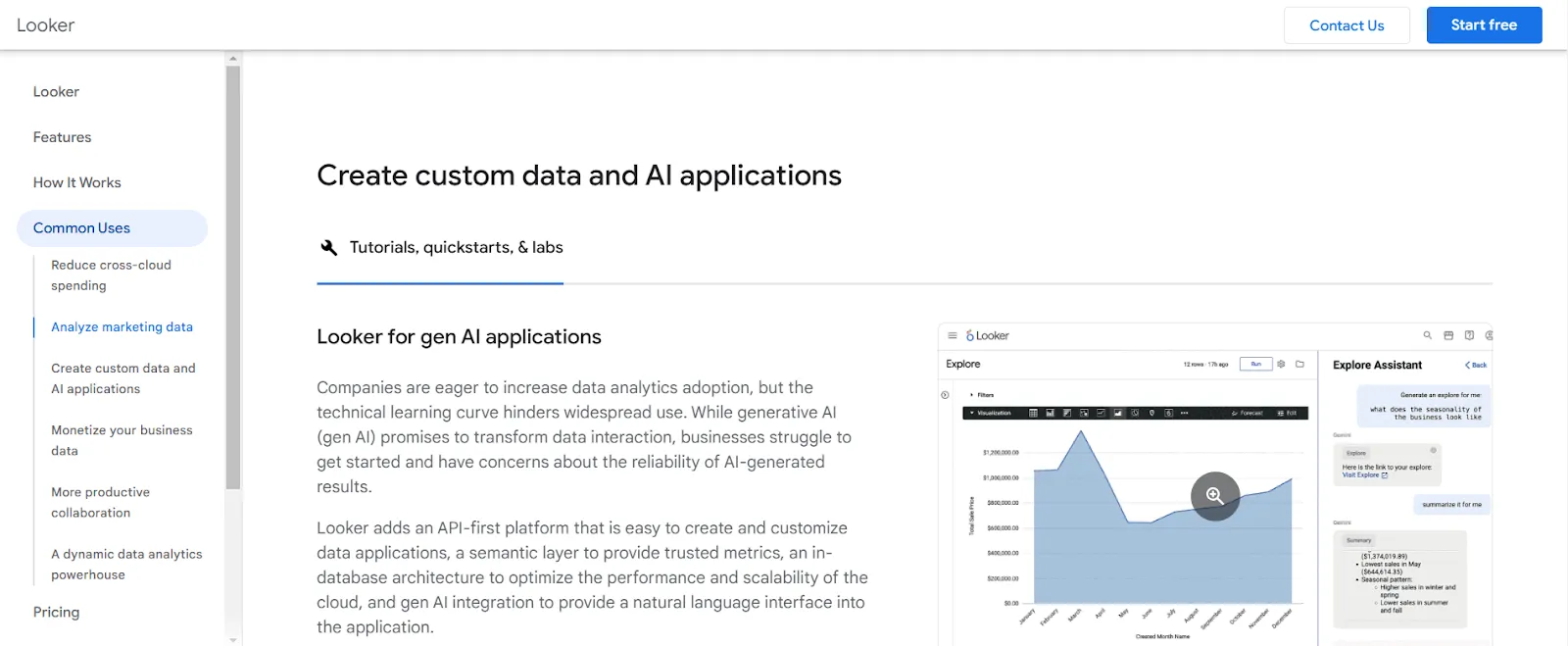
Looker Studio is a free dashboard tool from Google that supports fully customizable Facebook Ads reporting—if connected via a third-party data source. It’s ideal for teams with technical skills who want to control layout, visuals, and filters.
While the platform itself is free, most Facebook Ads connectors (like Windsor.ai or Funnel.io) come with added cost. There are no built-in templates or delivery tools, and setup can be complex. But for marketers who want a flexible, no-subscription reporting tool with live data and cross-channel capabilities, Looker Studio is a strong alternative to paid platforms.
While the platform itself is free, most Facebook Ads connectors (like Windsor.ai or Funnel.io) come with added cost. There are no built-in templates or delivery tools, and setup can be complex. Reporting Ninja, however, offers a solid set of Looker Studio connectors, including one for Facebook Ads. But for marketers who want a flexible, no-subscription reporting tool with live data and cross-channel capabilities, Looker Studio is a strong alternative to paid platforms.
Finding the right tool comes down to how much control, customization, and automation you need. Here are the top features to evaluate before you commit.
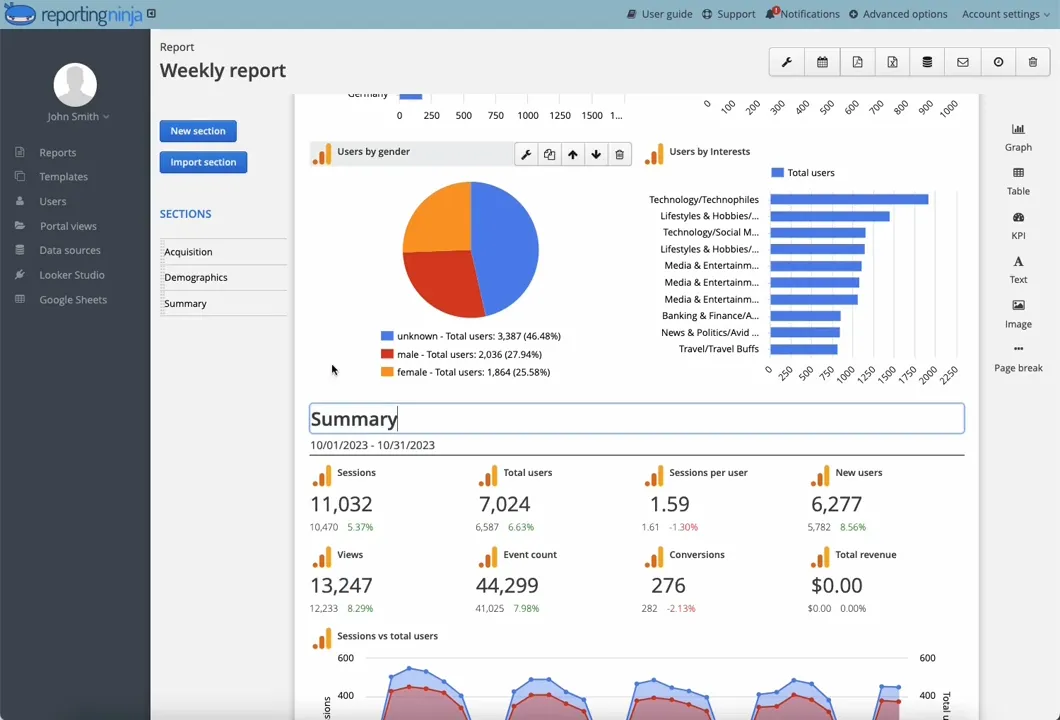
If your reports need to reflect your brand—or your client’s—flexible layouts and white-label options are essential. Some tools lock you into static templates with minimal editing options.
Reporting Ninja offers flexible layouts, reusable templates, and full white-labeling—even on the base plan. You can customize widgets, metrics, and branding per client, without being locked into static templates.
{{cta-block-v1}}
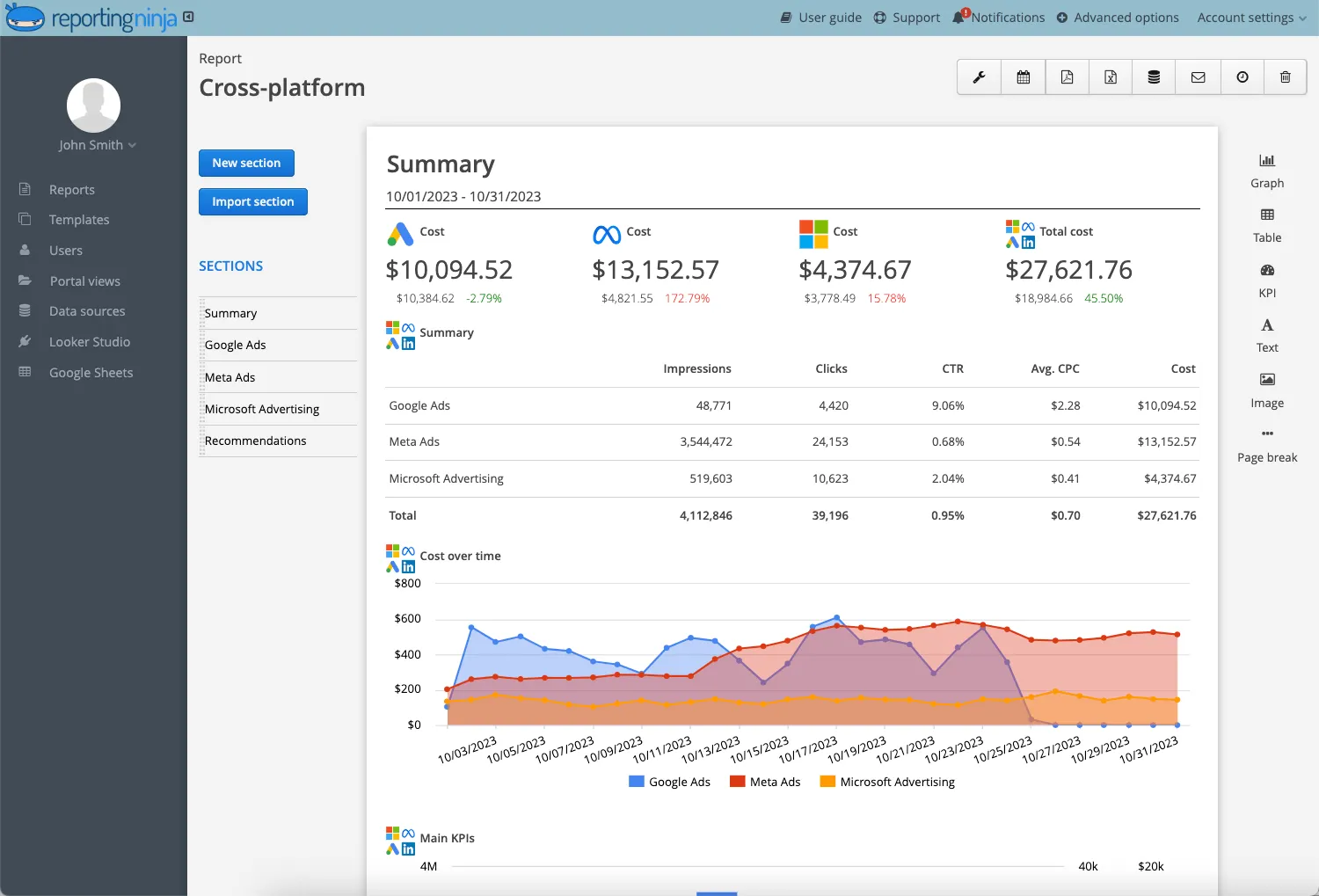
You’ll want a tool that can blend Facebook Ads with other platforms like Google Ads reporting tools, LinkedIn, or SEO tools—especially if you're managing broader campaign performance.
Reporting Ninja supports 20+ integrations, letting you combine Facebook data with PPC, analytics, and social performance all in one report.
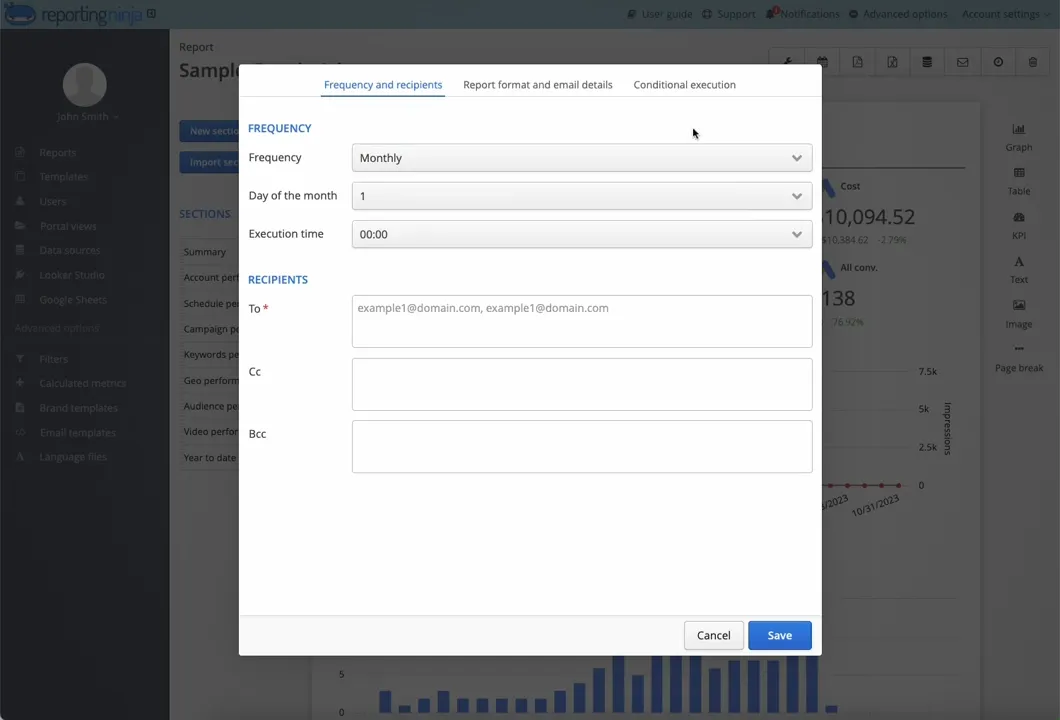
Manual report generation wastes time—and leaves room for errors. Look for platforms with automated delivery, scheduling flexibility, and multi-client support.
Reporting Ninja lets you schedule recurring reports by frequency and recipient—no need to send them manually ever again.
If you want control without complexity, Reporting Ninja is a smart next step.
From branded reports to hands-off scheduling and multi-channel integrations, it covers everything you need to streamline client reporting.
No hidden fees. No paywalled features. Just clear, fast reporting that works.
Start your 15-day free trial and see how much time you can save.
Sign up for a 15 days free trial. No credit card required.
