9 Best Google Ads reporting tools: reviews, pricing & more


Managing ad campaigns is already complex—endless data points, fluctuating performance, and ever-changing client expectations. But sifting through spreadsheets, manually pulling reports, and struggling with clunky dashboards? That’s a time drain no marketer can afford.
You need a reporting tool that simplifies the chaos, automates the process, and delivers clear, actionable insights—without hours of manual work.
But where can you find such a tool? Well, right here, actually!
In this guide, we’ve done the hard work for you. We’ll break down the 9 best Google Ads reporting tools on the market, highlighting their key features, pricing, and where they excel. Whether you’re an agency juggling multiple accounts or a solo marketer optimizing PPC performance, you’ll find the right solution for faster, smarter, and more efficient reporting.
Let’s get to it…

Reporting Ninja is designed for marketers and agencies that need detailed, automated Google Ads reporting without the manual hassle. With full customization, cross-channel integrations, and automated scheduling, it simplifies reporting while ensuring data accuracy and professionalism.
Reporting Ninja allows users to create fully customizable reports using a drag-and-drop builder. Choose from a variety of visualizations, apply branding elements, and tailor each report to suit client or internal team needs. Unlike rigid templates, this makes sure every report is clear, relevant, and engaging.

Manually sending reports is a time drain. With automated scheduling, reports can be generated and delivered at set intervals—daily, weekly, or monthly—ensuring stakeholders always have up-to-date insights without requiring manual intervention.

Google Ads isn’t the only platform marketers rely on. Reporting Ninja integrates seamlessly with Facebook Ads, Google Analytics, Microsoft Ads, and other marketing tools, consolidating data across multiple channels into a single, easy-to-read dashboard.

“As the leader of a marketing team, we used to spend hours immersed in spreadsheets and gathering data. Thanks to Reporting Ninja, we've transformed that process. Automation has freed up my team, allowing us to focus on what truly matters: crafting effective strategies.” Daniel Kristofferse. Fox Real Estate
“Throughout my years in the marketing field, I've firsthand experienced the challenges agencies face when crafting reports for clients. It's essential to have tools that enable effective digital marketing management and brand image strengthening, all while meeting client expectations. Reporting Ninja has proven to be an exceptionally effective and user-friendly solution in this regard.” Marta Meyrick. Marketing Hero
No more cookie-cutter templates. Reporting Ninja lets you build reports from the ground up, choosing the exact metrics, visuals, and branding elements your clients need. Drag, drop, and deliver reports that actually make sense.

AgencyAnalytics is a marketing reporting platform designed for agencies handling multiple clients. It offers automated reports, white-label customization, and multi-channel integrations, making it a strong choice for agencies that need to deliver professional, branded reports at scale.
Agency Analytics pricing is structured across three main plans, each with a set number of clients and escalating costs for additional accounts.
“Solid reporting, but incredibly limited customer service” - Verified G2 user.
You can find more AgencyAnalytics competitors and alternatives here.

MetricsWatch focuses on automated email-based reporting, allowing marketers to send reports directly to stakeholders without PDFs or external links. For teams exploring more robust email reporting software that combines automation with advanced customization, there are other solutions worth considering.
“As a boutique marketing agency, MetricsWatch has served our needs and simplified our reporting so far. We might need more customization as we expand though.” - Jacob, verified Capterra user.
{{cta-block-v1}}

Swydo is a reporting and monitoring tool designed for PPC managers who want to create customized Google Ads reports with minimal setup.
Starts from $69/month (for 10 data sources).
“While it has a solid range of integrations, it would be even better if there were more options for connecting to different platforms” - Dominik L., verified G2 user

Whatagraph is a data visualization and reporting tool designed for marketers who need to track Google Ads alongside other advertising and analytics platforms in a single report.
Starts at $286/month
“Good product. Doesn’t provide much customization” - Kyle R, verified G2 review

DashThis is a reporting automation tool designed for marketers who need quick, easy-to-build reports without complex setup or coding.
“I like that DashThis is very easy to use. But the cost can add up quickly if you need a lot of dashboards” - Omer K, verified G2 user.
{{cta-block-v1}}

Supermetrics is a data integration tool that pulls Google Ads and other marketing data into platforms like Google Sheets, Looker Studio, and BI tools for further analysis.
“Convenient but don’t expect to get full functionality out of the API connections” - Jack D., verified G2 user

Zoho Analytics is a business intelligence (BI) and analytics tool that helps businesses track Google Ads performance with custom dashboards, AI-powered insights, and predictive analytics.
Pricing for Zoho Analytics starts at $21/month (Starts at 2 Users and supports 0.5 million rows).
“While Zoho Analytics is generally user-friendly, some users report that it can be difficult to learn at first, especially for those without a background in data analysis.” - Cristian P., verified G2 user.

Looker Studio (formerly Google Data Studio) is a free reporting tool that allows users to build interactive dashboards by connecting Google Ads and other data sources.
“Though it is really easy to use, it lacks on personalization and specific customizations to do on the tiles.” - Jean Luis S., verified G2 user.
Managing PPC data manually isn’t sustainable. Between exports, spreadsheets, and last-minute client requests, valuable time is lost to repetitive work. Google Ads reporting tools automate the process, improving accuracy, efficiency, and client satisfaction simultaneously.
Automation eliminates the need to manually compile performance data every week. Reports refresh automatically, freeing marketers to focus on campaign strategy and optimization instead of data collection and formatting.
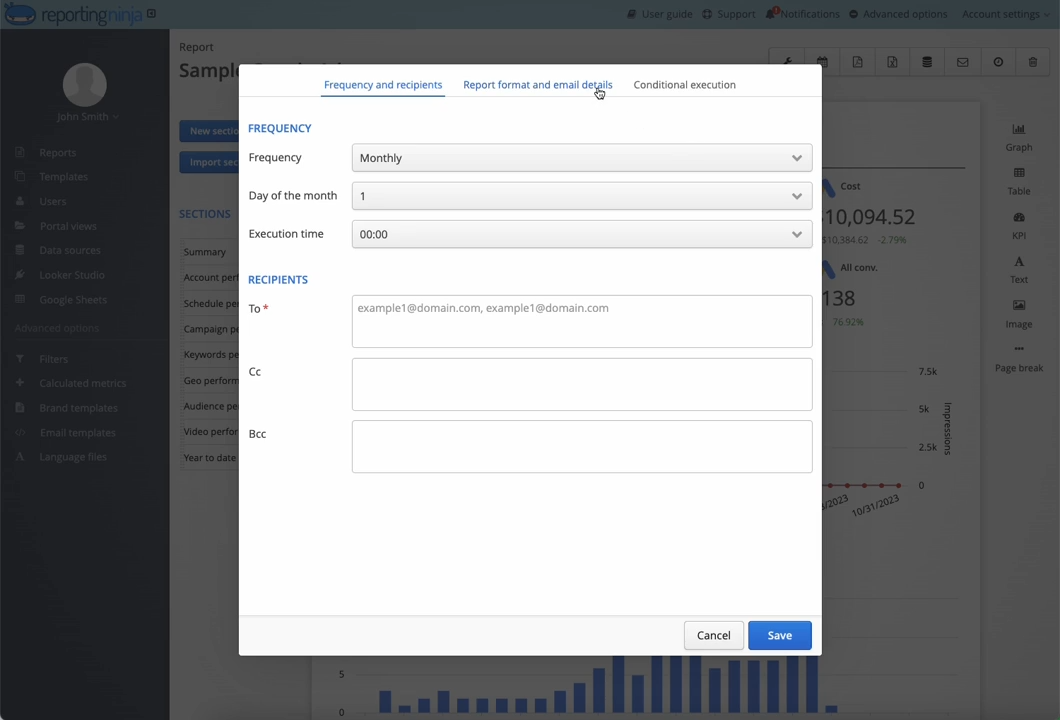
Agencies thrive on clarity. Automated dashboards and white-labeled reports give clients an always-on view of results, helping them see the real value of ad spend. With Reporting Ninja, reports can be branded, scheduled, and sent automatically.
Manual reporting often introduces errors that distort performance insights. Automated tools like Reporting Ninja sync data directly from Google Ads, keeping metrics current and eliminating mistakes caused by copy-paste or missed updates.
Most teams manage multiple ad platforms — from Google Ads to Meta and LinkedIn. Reporting Ninja brings these insights together in one dashboard, giving marketers a full view of performance across every channel.
As client lists grow, manual reporting simply can’t keep up. Automation allows agencies to deliver hundreds of scheduled, branded reports without extra staff or hours, ensuring consistent quality and accuracy at scale.
In short, Google Ads reporting tools help teams move from reactive, manual reporting to proactive, insight-driven management. With Reporting Ninja, that shift happens faster — and with far less effort.
Choosing the right Google Ads reporting tool depends on your workflow, reporting needs, and team size. Here are three key factors to consider.
Manual reporting is a time drain. Look for a tool that automates data collection, report generation, and delivery to reduce workload. Reporting Ninja offers automated scheduling, ensuring reports are sent out on time without manual effort.

If you’re managing campaigns across multiple platforms, you’ll need a tool that aggregates data beyond Google Ads. Some solutions focus solely on PPC, while Reporting Ninja consolidates insights across multiple ad networks and analytics tools.

Some tools use pre-built templates, while others allow fully customized reports with branding, layout adjustments, and advanced visualizations. Reporting Ninja provides deep customization options, making it easy to tailor reports to specific client or internal needs.
{{cta-block-v1}}
Automation replaces repetitive manual reporting with a clear, consistent workflow. Instead of exporting data every week, you can build a system that updates itself, freeing time for strategy and performance improvement. Here’s how to do it effectively.
Before setting up automation, outline what success actually looks like. Focus on performance metrics that reveal ROI (like conversion rate, cost per acquisition, and ROAS) rather than vanity figures. Tools such as Reporting Ninja let you save these KPIs as reusable templates, ensuring consistency across every client report.
Integrate Google Ads and any other platforms your campaigns rely on, such as GA4, Facebook Ads, or Microsoft Ads. Reporting Ninja consolidates these channels into one environment, so data flows automatically without extra connectors or spreadsheets.
The result: fewer data gaps and complete visibility across every source.

Build custom dashboards that visualize performance clearly. Use drag-and-drop widgets, filters, and branded layouts to align with client expectations. In Reporting Ninja, agencies often design one master dashboard per campaign type, then duplicate and customize it for each client — saving hours every month.
Set reporting intervals that match your workflow — daily for active campaigns, weekly or monthly for client summaries. Once set, Reporting Ninja automatically generates and delivers reports on schedule via email or shareable links.
No reminders, no missed updates, just consistent communication.
Review report performance regularly. Check whether the chosen KPIs still align with goals, and update templates as needed. With Reporting Ninja, feedback loops are quick: adjust one dashboard, and every scheduled report using that template updates automatically.
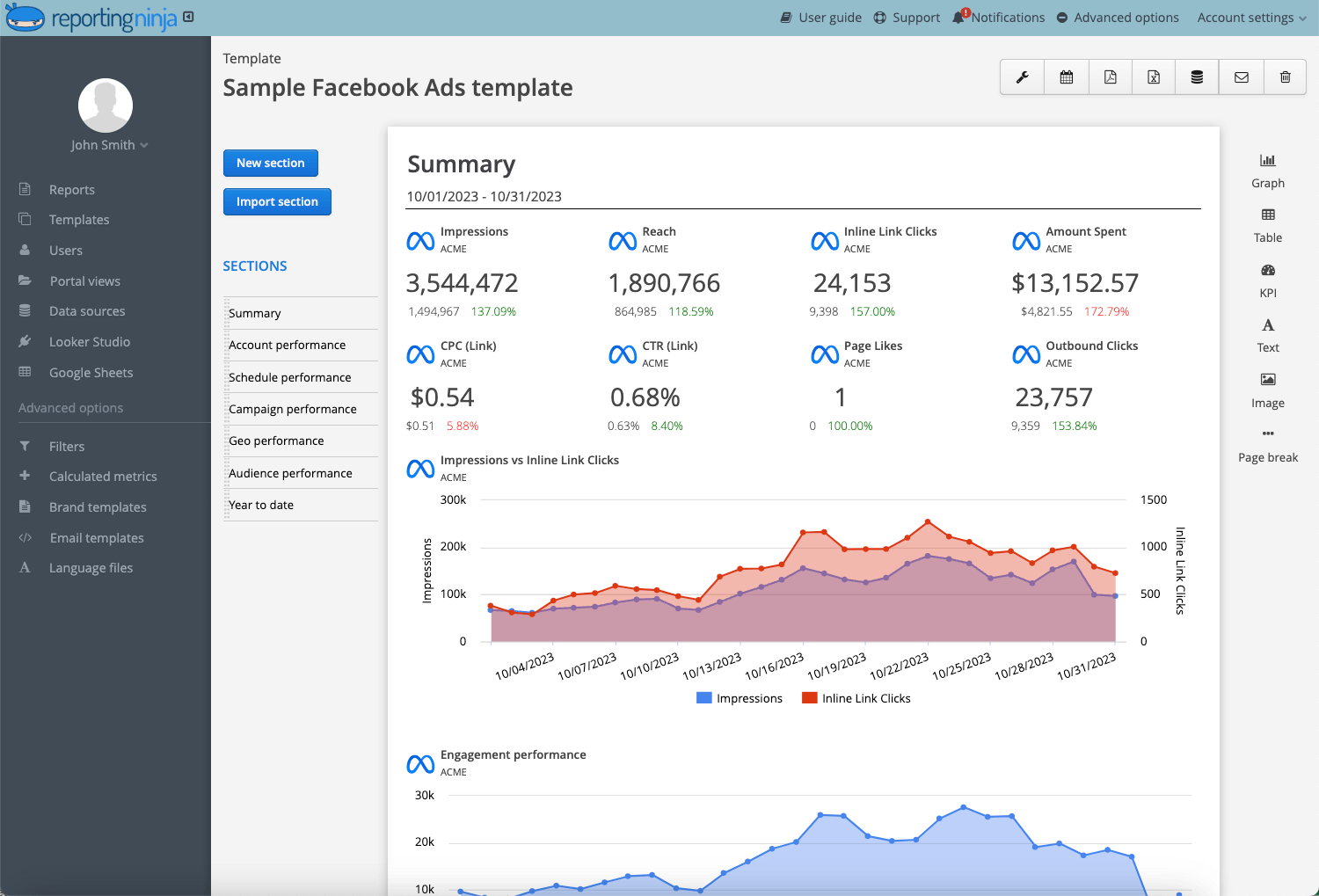
With this five-step system, agencies move from manual exports to scalable, automated Google Ads reporting in a single afternoon. Reporting Ninja makes the transition seamless and the insights far easier to share.
Google Ads generates hundreds of data points, but only a few truly drive business growth. The key is to focus on metrics that directly connect spend to outcomes, rather than just impressions or clicks. Here’s what to prioritize in every report.
CTR shows how effectively your ads attract attention. A strong rate means your targeting and messaging resonate with the audience. Tracking CTR over time helps marketers identify ad fatigue or opportunities for improved copy. Reporting Ninja visualizes these trends clearly, so teams can act fast when performance dips.
CPC reveals how much you’re paying for engagement. High costs can signal competitive bidding or poor relevance scores. Monitoring CPC across campaigns helps optimize budget allocation. Tools like Reporting Ninja automate this tracking, providing real-time clarity on spend efficiency without manual recalculations.
This is where the real impact shows. Conversion rate tells you how well clicks turn into leads or sales. Regular monitoring helps you identify weak links in ad-to-landing-page flow. With automated dashboards, you can instantly compare performance by ad group, keyword, or device type.
ROAS is the ultimate measure of campaign profitability: the ratio between revenue generated and ad spend. Reporting Ninja’s multi-channel dashboards make ROAS tracking easy by blending data from Google Ads, analytics tools, and eCommerce platforms into one unified view.
Google’s Quality Score influences both cost and visibility. Monitoring it helps marketers improve ad relevance and landing page experience. A high score can reduce CPCs and increase ad rank. Automating this metric’s tracking ensures early detection of performance drops that could inflate costs.
Together, these metrics show both efficiency and impact — where money is spent and where it’s earned back. With a tool like Reporting Ninja, marketers don’t just track data; they turn it into a visual story that’s easy for clients and stakeholders to understand.
The best Google Ads dashboards balance clarity and depth. They make it easy to see what’s working, what’s not, and how campaigns connect to results. Here are a few dashboard types (and templates) that inspire smarter, faster reporting.
Designed for agencies managing multiple clients, this dashboard highlights high-level KPIs across accounts: spend, conversions, and ROAS. With Reporting Ninja, you can clone one master layout and filter by client to maintain consistency while saving setup time.
E-commerce teams track ad spend against real revenue. This template blends Google Ads data with analytics and eCommerce sources, showing product-level ROAS and top-performing campaigns. Reporting Ninja’s cross-platform data blending makes this insight effortless.
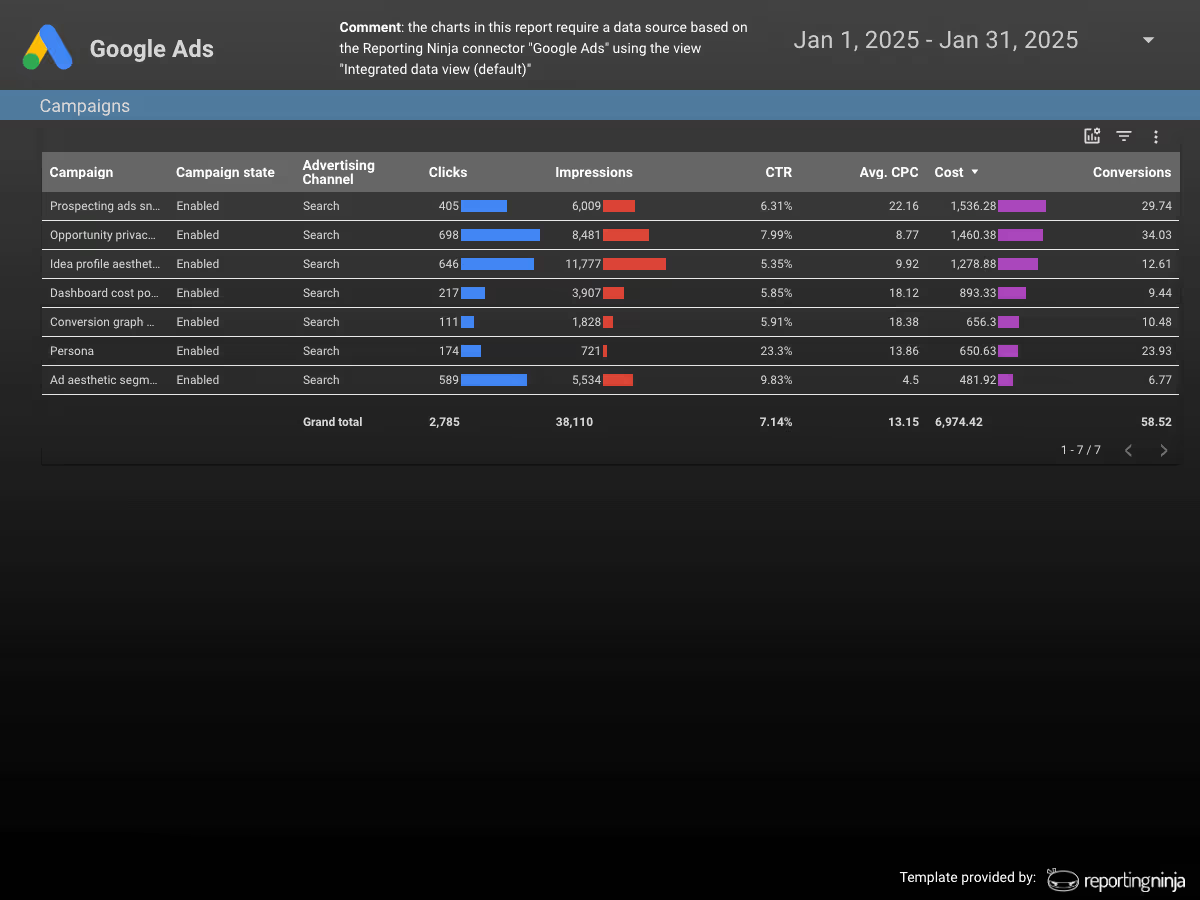
Built for B2B and service marketers, this dashboard focuses on lead quality and cost per lead. Tracking conversions from multiple channels helps pinpoint which keywords or audiences generate the best ROI.
Marketers running Google Ads alongside Meta or LinkedIn campaigns need an integrated view. This dashboard consolidates performance data across every platform, helping teams balance spend and optimize messaging.
Dashboards like these turn routine reports into actionable insights. With Reporting Ninja’s ready-to-use templates, you can adapt proven frameworks for your own goals and share them instantly with clients or teammates.
{{cta-block-v1}}
Even experienced marketers can fall into reporting traps that skew insights or waste hours. Recognizing these early helps teams deliver reports that are accurate, clear, and genuinely useful.
Clicks and impressions look impressive, but they don’t always translate to ROI. Focus instead on metrics that connect effort to outcomes — like conversion rate, cost per acquisition, and ROAS. Automated tools such as Reporting Ninja make it easy to prioritize these meaningful metrics.
Crowded dashboards bury insights under too many charts. Keep visuals focused on key performance drivers and segment views by client or campaign. Reporting Ninja’s customizable widgets help you strike that balance between depth and simplicity.
Copying data from Google Ads into spreadsheets invites errors and eats into valuable time. Automated syncing in tools like Reporting Ninja eliminates that risk by updating metrics directly from the source.
Google Ads doesn’t exist in isolation. Failing to integrate other data sources can create misleading conclusions. By combining analytics, social, and search data, Reporting Ninja gives you a full picture of performance across the funnel.
Even accurate data can lose impact if it’s poorly presented. White-labeled, well-designed reports strengthen client confidence and make insights easier to digest. Reporting Ninja automates this process, ensuring every report looks polished and professional.
Avoiding these pitfalls improves accuracy and saves valuable time. With automation and intuitive customization, Reporting Ninja helps agencies deliver clearer insights, maintain consistency, and keep every client report on point without the usual manual effort (or mistakes!).
Google Ads performance shouldn’t be hidden behind spreadsheets or cluttered dashboards. Reporting Ninja brings everything together in one clean, automated workspace. You can build custom dashboards, blend cross-channel data, and schedule fully branded reports for every client with zero manual effort.
Automation doesn’t just save time; it elevates how you communicate results. Give clients the clarity they expect and your team the efficiency it deserves with Reporting Ninja.
{{cta-block-v1}}
Sign up for a 15 days free trial. No credit card required.
