You spent $2,000 on ads last month. What did you get back?
If you had to stop and think—there’s your problem.
PPC tracking isn’t just a nice-to-have. It’s the only way to know if your campaigns are making money or burning it. But between messy UTM tags, missing conversions, and reports that don’t line up, tracking often breaks down before it starts.
This guide fixes that. You’ll learn:
- How to set up PPC tracking the right way (with zero guesswork)
- Which metrics actually matter—and what they tell you
- What tools save you hours every month
- And where most tracking setups quietly go wrong
Whether you're managing $1,000 or $100,000 in ad spend, the goal is the same: make every click count. Let’s make sure you’re tracking what really moves the needle.
Understanding PPC tracking and why it matters
PPC tracking is how you turn ad clicks into real insight.
It connects your ad platforms (like Google Ads or Meta) with performance data - what marketers call paid search analytics - so you can see not just who clicked, but what they did next. Did they convert? Sign up? Bounce? Buy?
Without tracking, every optimization is a guess. With it, you’re making decisions based on what actually drives revenue.
Setting up accurate PPC tracking the right way
Most tracking issues come from setup. One wrong tag, one broken URL, and your data’s off from day one.
Here’s how to do it right—step by step.
Step 1: Connect your ad platforms to your analytics tool
Integrate your PPC platforms (Google Ads, Meta, LinkedIn, Bing, etc.) with your analytics tool (usually GA4). This ensures click data, costs, and conversions all show up in one place.
- Google Ads → GA4: Link via Google Ads admin. Enable auto-tagging so GCLIDs track user behavior.
- Meta Ads → GA4: Use both the Meta Pixel and Conversion API. This dual setup gives you better tracking coverage, especially with iOS limitations.
- LinkedIn Ads: Use the Insight Tag and check that event tracking aligns with your defined goals.
Why it matters: Without this step, you’ll have partial data and unreliable attribution.
Step 2: Build and enforce standard UTM naming
Every paid link must use UTM parameters—and not just any parameters. You need a consistent structure across all campaigns.
- Use lowercase only: utm_source=google, not utm_source=Google
- Be specific: utm_campaign=retargeting_oct_2026 is better than utm_campaign=ads
- Set naming rules and share them with your team or clients
Why it matters: Messy UTMs = fragmented reports and wasted optimization time.
Step 3: Define conversion goals and events clearly
Inside GA4 (or your preferred tool), create conversion events tied to real outcomes—like purchases, demo requests, or downloads.
- Use tools like Google Tag Manager to set up click, form, and scroll triggers
- In GA4, mark these events as conversions for reporting
- Double check that all destination URLs (like thank-you pages) are unique and properly tagged
Common rookie mistake: tracking page views or session duration as conversions. These don’t tie to business outcomes.
Step 4: Run test clicks and verify tracking
Before going live, simulate real visits and actions.
- Use Google Tag Assistant and GA4 real-time reports to confirm events fire as expected
- Check Meta’s Test Events Tool to see if server and browser signals match
- Confirm that UTMs appear correctly in your URL and source/medium is attributed as intended
Why it matters: Most broken tracking setups look fine. Until you check the data…
Step 5: Set up automated PPC reporting
Once tracking works, connect your data sources to a reporting platform like Reporting Ninja, a PPC reporting software that automates and visualizes performance data across multiple ad channels.
- Pull in ad spend, CTR, conversions, ROAS, and custom goals across platforms
- Use filters and visualizations to compare performance by campaign, audience, or region
- Schedule delivery so clients or stakeholders get reports automatically—no more exporting CSVs or taking screenshots
Bonus: Set up alerts or data thresholds to flag drops in performance early.
Key PPC metrics every marketer must monitor
You don’t need to track everything—just the PPC metrics that drive profit. Here are the ones that matter, what they tell you, and how to act on them.
Click-through rate (CTR)
Formula: (Clicks ÷ Impressions) × 100
CTR shows how compelling your ad is. A low CTR usually signals weak copy, poor targeting, or irrelevant creative.
Example:
You run 10,000 impressions and get 220 clicks. Your CTR is 2.2%.
Cost per click (CPC)
Formula: Total cost ÷ Number of clicks
CPC tells you how much you're paying for each visitor. It’s driven by competition, targeting, and ad quality.
Example:
You spend $350 and get 100 clicks. Your CPC is $3.50.
Conversion rate (CVR)
Formula: (Conversions ÷ Clicks) × 100
CVR reveals how well your landing page turns visitors into leads or buyers. High CTR with low CVR usually means your ad promise doesn’t match the page.
Example:50 conversions from 1,000 clicks = 5% CVR.
Return on ad spend (ROAS)
Formula: Revenue ÷ Ad spend
ROAS shows if your PPC efforts are profitable. It’s the core metric for eCommerce and direct sales.
Example:$5,000 revenue from $1,000 Google ad spend = 5.0 ROAS (or 500%).
Cost per conversion (a.k.a. CPA)
Formula: Ad spend ÷ Conversions
Cost per acquisition (CPA) tells you how much you're paying to get a lead, signup, or sale. It’s the bottom-line metric for lead-gen campaigns.
Example:$1,200 Meta ad spend with 60 conversions = $20 CPA.
Expert-recommended PPC tracking tips
Most tracking setups don’t fail because of missing tools. They fail because they’re rushed, inconsistent, or left unchecked.
Here’s how experienced marketers keep their tracking accurate, useful, and ready to scale—without wasting time or budget.
1. Build a naming convention that scales
If your UTM and event naming isn’t standardized, your reporting will fall apart. As your campaigns scale across platforms and clients, consistency becomes non-negotiable.
- Define naming rules for utm_source, utm_medium, and utm_campaign
- Use campaign IDs or dates for version control
- Share a live naming doc with everyone touching paid media
Why it matters: Without this, you’ll waste hours every month cleaning up fragmented data just to run a simple report.
2. Track the full funnel, not just top-line conversions
Too many teams stop at “Leads” or “Add to Cart” and miss what happens next. But not all conversions are equal. A sign-up that never activates is still a cost, not a win.
- Create deeper conversion events (e.g. “Demo Completed” or “Trial → Paid”)
- Sync with your CRM or sales platform to track actual outcomes
- Use custom conversions to segment lead quality
Amazon PPC expert Ahtisham Mehmood stresses, “if your listing isn’t ready, no ad will save it. Fix that before the traffic hits. PPC during launch is like rocket fuel. It works only if the engine is ready.”
3. Schedule tracking audits monthly—not just when something breaks
Most tracking issues go unnoticed for weeks—until performance drops or clients start asking questions.
- Check pixel/event status in Meta, GA4, and GTM regularly
- Verify that campaign UTM links still resolve to live landing pages
- Re-test your top 3 conversion events every month
4. Clean your targeting with negative keywords
Helena Rothwell, Project Consultant at Right Hand Consulting, says “smart targeting starts with negative keywords! Filtering out irrelevant search terms keeps your ads sharp, ensuring every penny of your budget works efficiently”.
5. Use a reporting tool that works across platforms—not just Google Ads
Manual exports break. Native dashboards lie. You need a tool that reflects your goals, not just the ad platform’s version of success.
If you’re looking for the best Google Ads reporting tools, Reporting Ninja is a top choice. It centralizes all PPC data (Google, Meta, LinkedIn, TikTok, Bing), lets you customize metrics, add annotations, and automate report delivery. Create templates you can reuse across clients or campaigns.
Why it matters: Accurate reporting is what turns data into decisions. And it only works when it’s built for your actual workflow.
{{cta-block-v1}}
Best tools for PPC tracking & reporting
There are plenty of PPC tools out there—but most only show a slice of the picture. The right tool should bring all your data together, highlight what matters, and cut reporting time in half.
Here’s a look at the top options, starting with Reporting Ninja.
Reporting Ninja
Reporting Ninja is built specifically for agencies and marketers who need to track, report, and optimize PPC campaigns across multiple platforms—without juggling spreadsheets or building dashboards from scratch.
- Connects directly to Google Ads, Meta, LinkedIn, Bing, TikTok, and more
- Lets you build multi-source reports and dashboards with drag-and-drop controls
- Supports calculated metrics, filters, goal tracking, and grouped performance views
- Includes white labeling, cross-client templates, scheduled delivery, and team workflows
- Transparent pricing: all features included, no pay-per-client model
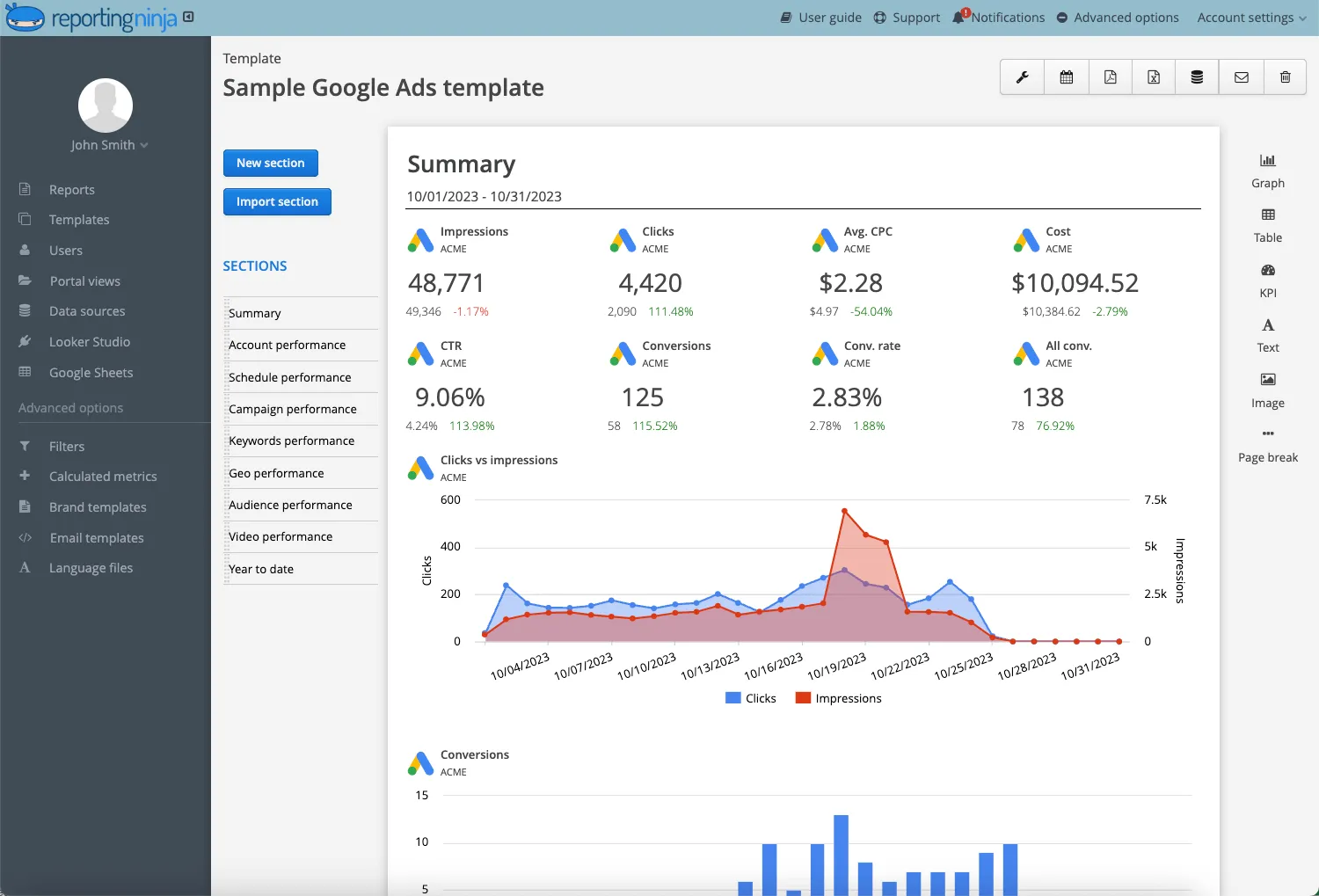
Best for: Agencies managing multiple clients, or in-house teams who want full visibility without BI-level complexity.
Supermetrics
Supermetrics is a well-known connector tool that helps marketers move data from ad platforms into spreadsheets, dashboards, and BI tools. It's flexible—but comes with setup complexity and a heavy reliance on external tools like Looker Studio or Google Sheets. And in terms of costs, Supermetrics pricing can increase quickly depending on how many destinations or data sources you need.
Why Reporting Ninja beats it:
You don’t need to build reports from scratch. Reporting Ninja combines data integration and reporting in one place—ready-made templates, layout controls, and automation included.
Funnel.io
Funnel.io focuses on data normalization and warehousing for marketing teams. It’s powerful, especially for enterprise users—but the UI is geared more toward analysts than everyday marketers, and reporting usually happens outside the platform.
Why Reporting Ninja beats it:
Funnel.io sends data elsewhere. Reporting Ninja lets you analyze, present, and deliver reports right inside the platform—no Looker, Tableau, or devs needed.
Common PPC tracking mistakes to avoid
These tracking mistakes don’t just skew your data—they waste your budget. Here’s what to double-check before (and after) your campaigns go live:
1. Relying solely on ad platform conversion tracking
Platforms like Google and Meta tend to over-attribute conversions. If you're not validating those numbers with GA4 or a backend system, you're likely over-reporting results.
2. Tracking the wrong conversion events
If your “conversion” is just a page view or button click, you're not measuring real outcomes. Focus on events tied to revenue or qualified leads.
3. Pixel or tag installation issues
A single misfired tag can break your entire funnel. Always test Meta Pixels, LinkedIn Insights, and GA4 events using platform debug tools.
4. No cross-platform visibility
Relying on each ad platform’s dashboard gives you siloed, self-serving data. Use a unified reporting layer to see performance in context.
5. Delayed or infrequent data reviews
If you’re only checking performance at the end of the month, you’re too late. Set weekly check-ins and real-time alerts for key drops.
Use Reporting Ninja for smarter PPC tracking & reporting
The real value of PPC tracking isn’t just in collecting data—it’s in being able to act on it, fast.
Reporting Ninja gives you the clarity and speed to do exactly that.
You get clean, unified reporting across all your ad platforms, with full control over metrics, layout, and delivery. No workarounds. No limits. Just reporting that works.
Want to spend less time fixing broken dashboards and more time optimizing performance?
Try Reporting Ninja now — and make PPC tracking one less thing to worry about.
{{cta-block-v1}}
FAQs
How soon should PPC tracking data inform optimization?
You should start reviewing performance data within the first 3–5 days, especially for early signs like CTR and CPC. But wait until you have statistically significant conversion data before making major changes.
Is PPC tracking relevant for small budgets?
Yes—especially for small budgets. When every dollar counts, tracking ensures you’re not wasting spend on underperforming keywords, audiences, or placements.
How does PPC tracking support remarketing efforts?
Accurate tracking feeds your remarketing audiences with quality signals—like abandoned carts, landing page visits, or partial sign-ups—so you can target users based on real intent.
Sign up for a 15 days free trial. No credit card required.






