7 Best automated reporting tools & software for 2026


Building client reports shouldn’t take all day. But, without the right tool, marketers waste hours pulling data, cleaning spreadsheets, and reformatting slides—only to do it all again next week…
If you're searching for the best automated reporting tools in 2026, Reporting Ninja is a strong starting point—built for agencies, packed with features, and surprisingly affordable.
Of course, every team works differently, so we’ve compared the top tools side by side—what they’re best at, where they’re limited, and how to choose the right one for you.
We’ve done the legwork, so you don’t have to.
Let’s dive in.
Automated reporting software pulls data from multiple sources, organizes it, and turns it into visual reports that update on their own. It uses API connectors, reusable templates, and scheduled workflows to refresh metrics and deliver reports on a recurring timetable. This means you no longer have to export spreadsheets or rebuild the same charts each week.
Unlike static dashboards that only show a single snapshot, automated reporting tools keep reports current and continuously reflect the latest performance data.
Choosing the right reporting tool starts with understanding the features that actually matter to your workflow. The best platforms reduce repetitive tasks, improve accuracy, and keep your reporting consistent across multiple clients or campaigns. Here are the core capabilities worth prioritising.
Automated scheduling allows you to send reports at set intervals without rebuilding them each time. This reduces manual effort, keeps clients informed, and ensures teams never miss weekly or monthly reporting deadlines. A strong tool will let you control timing, format, and delivery channels.
Your reporting software should pull data directly from the platforms you rely on, such as Google Ads, Meta, LinkedIn, analytics tools, and CRM systems. High-quality API connectors reduce data inconsistencies and remove the need for exports or spreadsheets, which helps marketers maintain accuracy across all channels.
Reusable templates help teams produce consistent, on-brand reports in far less time. Good reporting software offers templates for common use cases like SEO reporting, PPC reporting, or paid social, as well as the flexibility to build your own layouts as client needs evolve.
White-label options let agencies present reports under their own brand. This includes custom logos, colours, and domains, allowing you to create a professional experience for clients and maintain a cohesive visual identity across dashboards and documents.
Different stakeholders prefer different reporting formats, so your tool should support PDFs, dashboards, spreadsheets, and other destinations. Flexible delivery makes it easier to share data across teams and match each client’s preferred reporting style without extra work.
A clear understanding of these features makes it easier to compare tools and choose software that aligns with your reporting workflow, client needs, and long-term growth.
Reporting Ninja is a purpose-built reporting solution for digital marketers and agencies who value speed, flexibility, and control. Among the wide range of digital marketing agency tools available today, it stands out by automating delivery to three destinations—Looker Studio, Google Sheets, and its own fully featured custom reports platform—all included in every plan.
What truly sets it apart is the depth of its native reporting engine. You can build polished, multi-page reports using a simple, modular builder—no clunky exports, coding, or third-party add-ons required.
Reporting Ninja stands out among automated reporting tools by offering advanced capabilities without the usual complexity or pricing traps. Here are three core features users love:
Build beautiful and complex reports
Create multi-page reports with customizable charts, tables, and KPIs. The builder is clean, modular, and made for precision—ideal for client-facing documents.
White-label marketing reports
Upload your logo, brand the dashboard, and even use your own domain. Clients never see “Reporting Ninja”—just a polished, professional report under your name.
Ready-to-use templates and widget library
Choose from pre-built marketing templates or assemble your own using dozens of drag-and-drop widgets. From SEO to PPC tracking, the setup time is minimal.
Automated marketing report scheduling
Send reports daily, weekly, or monthly without lifting a finger. Clients can get reports via email or access real-time dashboards through a secure portal.
{{cta-block-v1}}
“I had already worked with other tools, but the balance between automation, customization, and the visuals offered by Reporting Ninja meets all my needs. The ability to integrate data from various marketing channels and turn them into such well-crafted reports saves us a lot of time while enhancing our clients' experience.” - Stephanie Barbieri, Studio 33
Start automating reports the smarter way with Reporting Ninja

DashThis is built for marketers who want quick, good-looking dashboards without fiddling with spreadsheets. Its core strength is simplicity—pre-made dashboard templates, clean visualizations, and a quick setup. That said, it doesn’t support destinations like Google Sheets or Excel, so it’s less flexible than Reporting Ninja for multi-format delivery.
If you’re looking for more flexible reporting tools that solve these limitations, you might want to explore some DashThis alternatives
“With DashThis I liked the concept of being able to see all of our statistics in one space. However, upon actually setting up the program with our platforms and intergrations, I found the program very finicky and often times the stats that were in DashThis were not accurately reflected stats.” - Verified G2 user

Looker Studio (formerly Google Data Studio) is a free reporting tool for small teams using Google products. You can build custom dashboards with data from GA4, Google Ads, BigQuery, and more—no coding needed. It’s easy to use and share, but pulling in non-Google data may require paid connectors.

Whatagraph is a visual reporting tool for agencies managing multiple clients and data sources. It blends data from platforms like Google Ads, Meta, and HubSpot into unified, cross-channel dashboards. Designed for visual storytelling, it’s easy to use and client-friendly—but it lacks spreadsheet exports and the deeper customization some teams may need.
Looking for more flexibility? Check out Whatagraph alternatives that give you advanced customization and pricing options.
“Whatagraph makes it very easy to merge APIs from many different sources and the automation is great. You can have all of the data in one place and present it with just one click during meetings. White labeling is restricted to just uploading an image. I would much prefer a header with a wider variety of options in design, layout, and content.” - Jason C., verified G2 review

Oviond is a user-friendly reporting platform built for agencies that want to centralize data from multiple channels into clear, visual dashboards. It connects with over 100 marketing tools, including Google Ads, Facebook, LinkedIn, and HubSpot, and offers ready-made templates for SEO, PPC, and social media reporting.
Reports can be scheduled, shared via link, or accessed in branded client portals.
While it’s a strong option for cross-channel visibility, its focus is more on visuals than deep customization or multi-destination delivery—making it popular with teams who want quick, good-looking reports without needing advanced automation workflows.

AgencyAnalytics is built for SEO and digital marketing agencies that need automated, client-ready reports with minimal setup. It offers white-label dashboards, rank tracking, backlink monitoring, and over 75 data integrations—including Google Business Profile, Facebook Ads, and SEMrush.
While it's not the most customizable in terms of layout or raw data exports, what makes it stand out is the combination of SEO reporting tools and client access portals, allowing agencies to deliver live, branded reports with little manual effort. However, understanding AgencyAnalytics pricing is essential, as many features are gated behind tiered plans that can add up quickly depending on your client count and integration needs.

Databox is a mobile-first reporting platform that enables easy real-time tracking of KPIs from anywhere. It pulls in data from dozens of marketing, sales, and customer service tools and displays them in sleek, customizable dashboards—optimized for desktop and mobile.
With features like goal tracking, alerts, and a well-designed mobile app, it’s ideal for teams that want instant performance visibility without building reports manually.
It’s not as flexible for exporting data or deep customization, but for exec summaries, leadership check-ins, or small teams on a budget, it’s a smart, low-friction option.
The best automated reporting tools don’t just send data—they fit your team’s workflow, branding needs, and delivery goals. Here are the key features to focus on—and how Reporting Ninja checks all the right boxes.

Manual report generation is a productivity killer. Your tool should automate delivery on a schedule you control, whether it's weekly summaries or monthly performance recaps.
How Reporting Ninja does it well:
Set and forget reporting. Choose delivery schedules, attach them to client campaigns, and send reports directly to inboxes—or create portal access for always-on viewing.
Being able to send reports to different formats—like PDFs, dashboards, Looker Studio, or Google Sheets—matters more than you think. Some tools only offer visual dashboards. Others lock you into one format. Flexibility saves time and futureproofs your reporting.
How Reporting Ninja does it well:
Reporting Ninja includes three output options in every plan: connectors for Looker Studio, Google Sheets, and its own custom report builder.
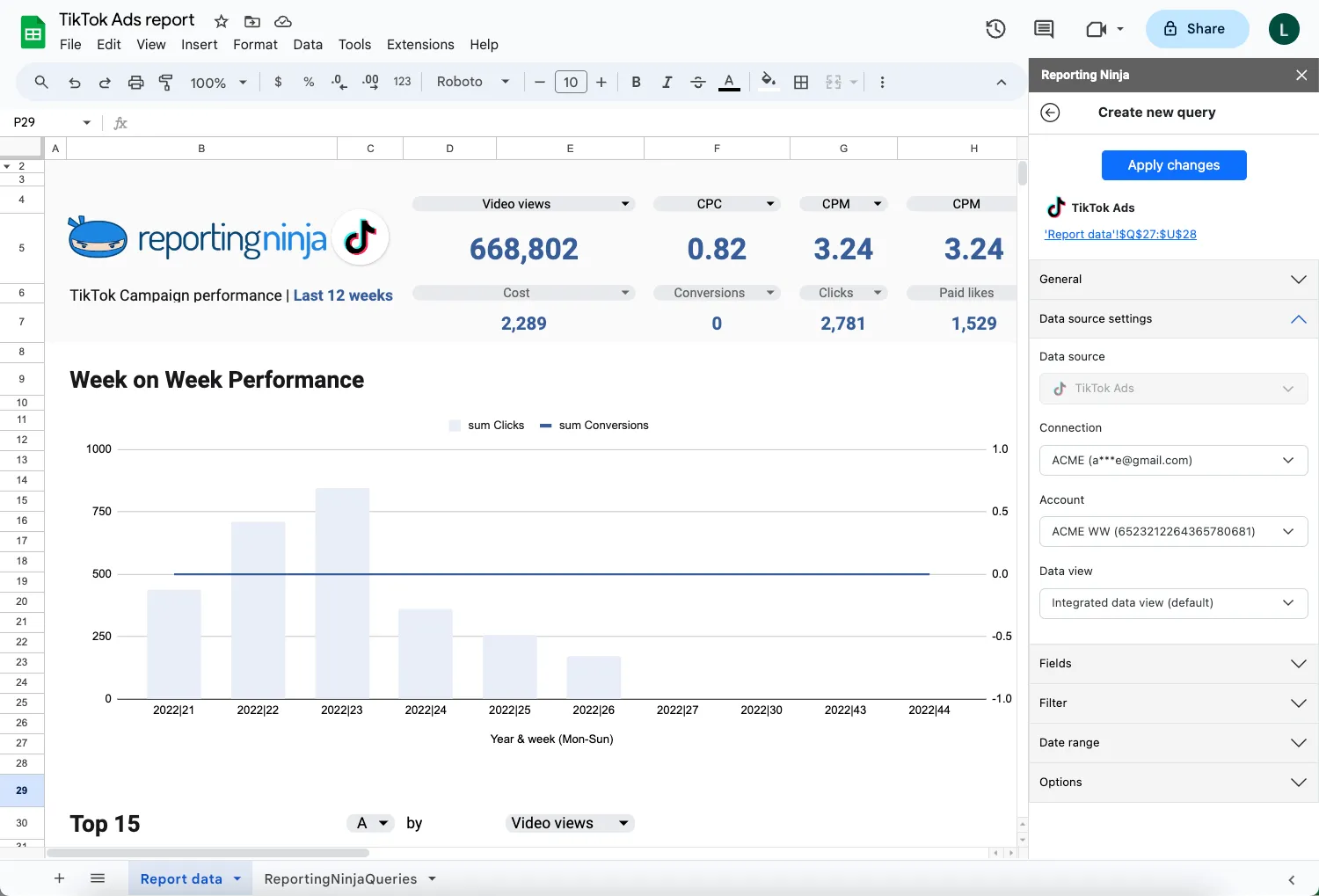

Your reports shouldn’t advertise your reporting software. If you're delivering reports to clients, full branding control—logos, colors, domains—makes your agency look more professional and keeps trust high.
How Reporting Ninja does it well:
Full white-label features are included from the Professional plan onwards. Add logos, edit report styling, and even host client dashboards on your own domain.
{{cta-block-v1}}
Many teams struggle with reporting because the work is repetitive, time-consuming, and prone to errors. These issues slow productivity and create frustration for both marketers and clients. Understanding these challenges makes it easier to see where automation can remove bottlenecks and improve accuracy.
Most marketers rebuild similar reports over and over, adjusting dates, refreshing charts, and reformatting layouts. This takes hours that could be spent on analysis or optimisation.
Automated reporting tools solve this by letting you create reusable templates that instantly populate with fresh data. You set the structure once, and the system updates everything on a schedule, which keeps reports consistent and removes the weekly setup cycle.
Jumping between Google Ads, Meta, LinkedIn, analytics tools, and CRMs makes reporting slow and error-prone. Plus, exporting CSVs or copying metrics manually increases the chance of mismatched numbers or outdated screenshots.
Automation platforms integrate directly with each source through API connectors, so data flows into a single report automatically. This reduces manual steps, improves accuracy, and gives you a more complete picture of performance.
When different team members maintain their own spreadsheets, it is common for formulas to break or for data to be pulled at different times. These inconsistencies hurt client trust and make it harder to compare trends.
Automated reporting tools refresh metrics from the original source each time a report runs. That eliminates version-control issues, ensures every number matches the platform it came from, and gives teams a single, consistent source of truth.
Reporting delays usually come from the work involved in gathering data, cleaning it, and turning it into a presentable format. Even small client requests can push delivery back another day.
Automation tools remove those bottlenecks by sending reports on a predetermined schedule, whether that is weekly, monthly, or custom timing. This means clients receive updates faster and teams avoid the last-minute rush that often happens before presentations or status meetings.
One or two reports a week may be manageable, but as your client list grows, manual reporting becomes unsustainable. Each additional account adds more spreadsheets, more charts, and more time spent on formatting.
Automation platforms scale with your workload by offering templates, shared widgets, unified dashboards, and recurring delivery. This allows agencies and in-house teams to expand reporting output without increasing admin work.
Automation makes reporting more reliable and much easier to manage. When the repetitive tasks disappear, you have more time to focus on insights, recommendations, and the work that actually moves results forward.
Tired of spending hours pulling data, formatting slides, and juggling tools that don’t quite fit?
If you're an agency, marketer, or small team ready to level up your reporting process—Reporting Ninja offers everything you need. Custom-branded reports, multi-destination automation, a clean builder, and a price point that makes sense.
Ready to cut reporting time and impress your clients? Try Reporting Ninja free
Sign up for a 15 days free trial. No credit card required.
