How to create a local SEO report: tools & template included


Creating a local SEO report can feel like guesswork—especially when you’re juggling rankings, reviews, and Google Business Profile insights across multiple locations. It’s not just about pulling data; it’s about telling a story that proves your efforts are driving real results.
And those results matter more than ever.
46% of all Google searches have local intent, and 76% of local mobile searches lead to a business visit within a day. Local SEO isn’t just a visibility play—it’s a direct path to conversions. But to show that impact clearly, you need reporting that captures the right signals in the right context.
Whether you're reporting to clients or internal stakeholders, the goal is the same: show how visible the business is in local search, what’s improving, and where there’s room to grow. And to do that effectively, you need more than spreadsheets and surface-level stats.
This guide walks you through the full process—what to include, how to streamline reporting, which tools can save you hours, and how to deliver reports people actually want to read.
Let’s get straight into it.
A local SEO report tracks how visible a business is in location-based search results—especially on platforms like Google. It focuses on performance within a specific geographic area, helping marketers and business owners see whether their local SEO efforts are paying off.
Instead of generic SEO stats, these reports highlight local-specific metrics: how often your Google Business Profile appears in search, whether people are clicking for directions or making calls, and how your business ranks for location-based keywords.
Without reporting, local SEO becomes a guessing game. You might see more traffic or leads, but without knowing where they came from or which efforts made the difference.
A well-structured local SEO report connects actions to outcomes.
It shows whether your optimizations are actually driving phone calls, store visits, or visibility in high-intent local searches. It also highlights gaps—like underperforming locations or inconsistent business listings—that can quietly drag down results.
For agencies, it’s a trust builder. Instead of vague updates, you’re showing clients hard numbers tied to real-world performance. For in-house marketers, it means making smarter decisions backed by clear, localized insights.
Tracking the right metrics is what separates a useful report from a bloated one. Here’s what matters:
Here’s a fast, clear process for building a local SEO report that actually tells a story.
Start by identifying what success looks like for your business or client. Are you aiming to drive more phone calls, increase foot traffic, or boost local keyword rankings? Your goals will shape what you track and how you present it. For example, a single-location restaurant may care more about direction requests, while a service-area business may prioritize visibility in multiple ZIP codes.
Pull performance data from core sources like Google Business Profile, Google Analytics (or GA4), rank tracking tools, and your review platforms. Don’t just collect numbers—think about how each metric ties back to your goals. Group data by location where relevant to avoid blending high- and low-performing areas.
YYou can build reports manually in spreadsheets, but automation saves serious time. Tools like Reporting Ninja and other SEO reporting software pull in data automatically, format it consistently, and keep everything client-ready with minimal effort. This also reduces the risk of manual errors and keeps reports up to date without constant copy-pasting.
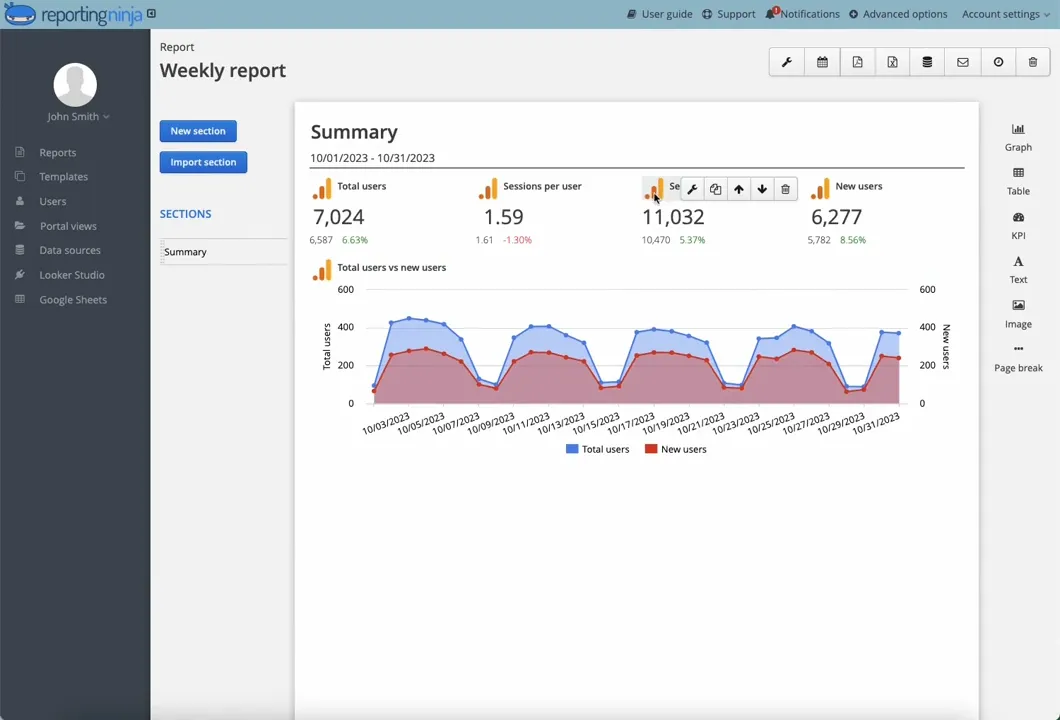
Templates help you hit the ground running with a proven structure. Look for templates that include GBP metrics, local rankings, traffic by location, and review data—all mapped to visual components like charts and tables. Reporting Ninja’s templates come pre-built with these key elements so you don’t need to reinvent the wheel (more on these later in the article…)
A franchise owner doesn’t need to see technical ranking data, and your SEO team doesn’t need marketing KPIs. Tailor each report’s level of detail and language. Use callouts, summaries, or highlights to surface what matters most to each audience—whether it's ROI, visibility trends, or next steps.
Consistency is key. Set up automated delivery so stakeholders receive reports on a regular cadence—weekly, monthly, or quarterly. Reporting Ninja lets you deliver branded reports via PDF or client dashboards, ensuring everyone stays aligned without manual follow-up.
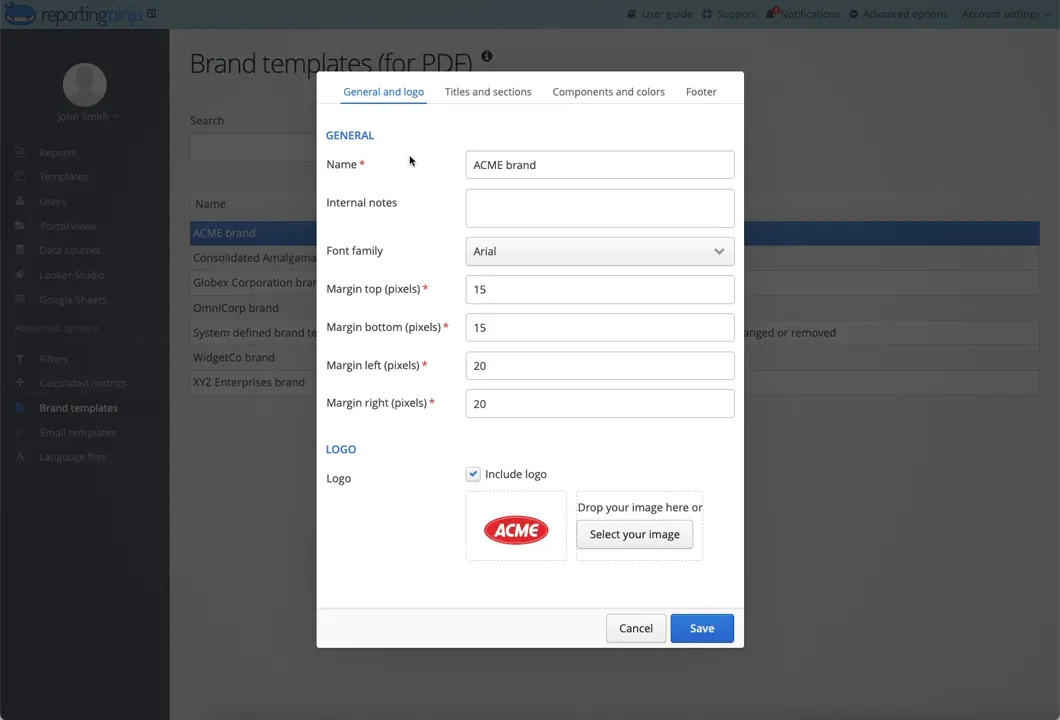
These tools help you build clean, useful local SEO reports without spending hours copy-pasting data.
Reporting Ninja makes local SEO reporting fast, professional, and scalable. You can pull data directly from Google Business Profile using our native integration, then create your own white label SEO dashboard in minutes, no spreadsheets required.
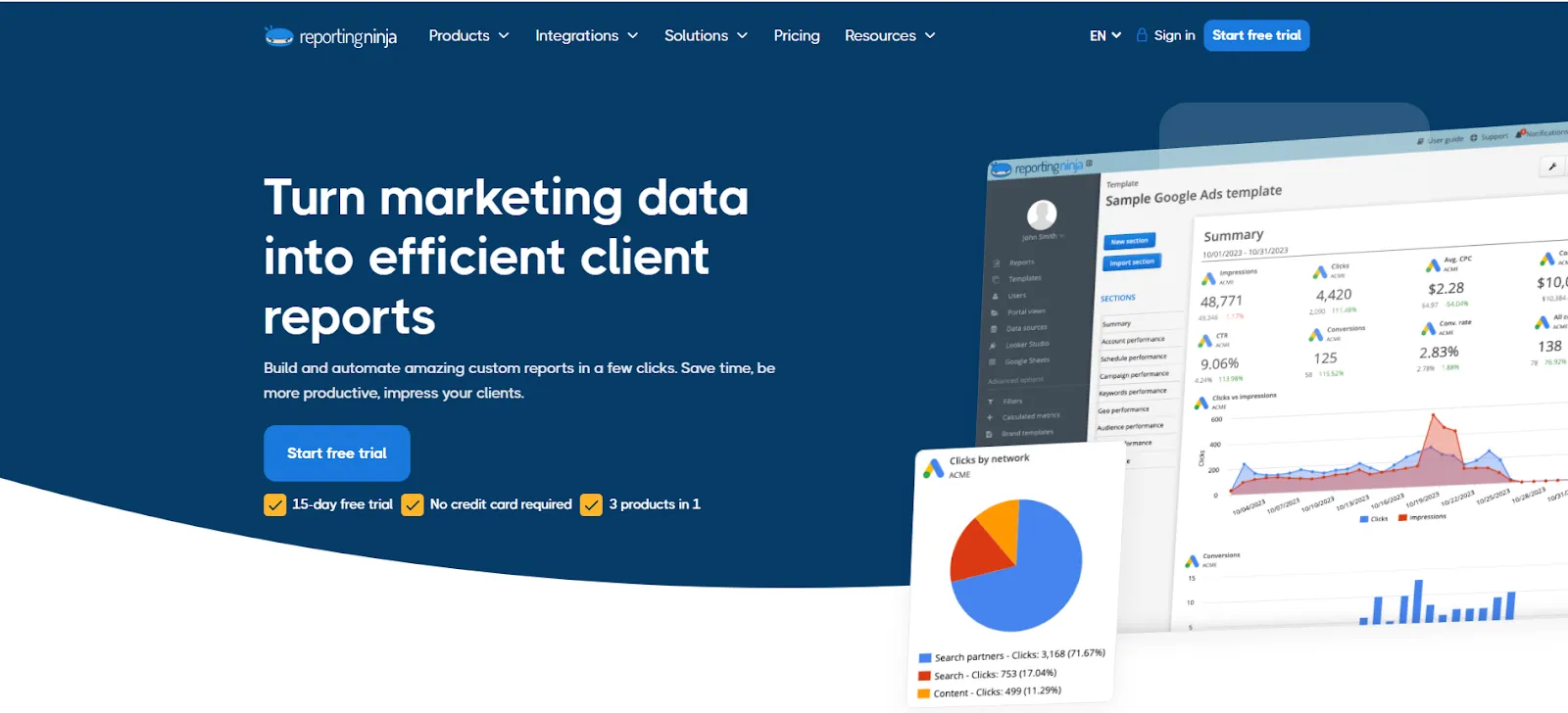
Use the platform in three flexible ways:

We also offer ready-to-use local SEO templates that cover all the core metrics—from GBP insights to reviews—so you can start fast and show value quickly.
Start with a free trial (no credit card required).
{{cta-block-v1}}
Looker Studio (formerly Google Data Studio) lets you build custom local SEO dashboards using connectors. It’s free and flexible, but setup can be time-consuming—and there’s a learning curve for non-technical users. Best if you need total design control.
BrightLocal is purpose-built for local SEO and offers pre-built reporting templates, citation tracking, and GBP monitoring. It’s useful for small agencies, but pricing scales fast with client volume—and customization is limited compared to open platforms.
AgencyAnalytics supports local SEO reports and pulls in data from GBP, Google Analytics, and rank trackers. It’s solid for agencies managing multiple clients but requires upfront setup and extra cost for additional modules or users, costs that become clearer when you look at detailed Agency Analytics pricing.
SE Ranking includes local rank tracking and basic SEM reporting tools as part of its all-in-one SEO platform. It's best suited for users already invested in the SE Ranking ecosystem. Reporting features are more general than truly local-focused.
You can learn how to compile and visualize keyword trends in our comprehensive post on search engine ranking report.
Don’t start from scratch. A well-structured template makes local SEO reporting faster, cleaner, and easier to scale.
Reporting Ninja offers ready-to-use templates that include everything you need:
You can easily customize layouts, apply your client’s branding, and plug in data sources with just a few clicks. The result? Reports that are clean, professional, and focused on what actually moves the needle.
Take a look at our selection of free Looker Studio templates (including cross-platform reports and Google My Business).
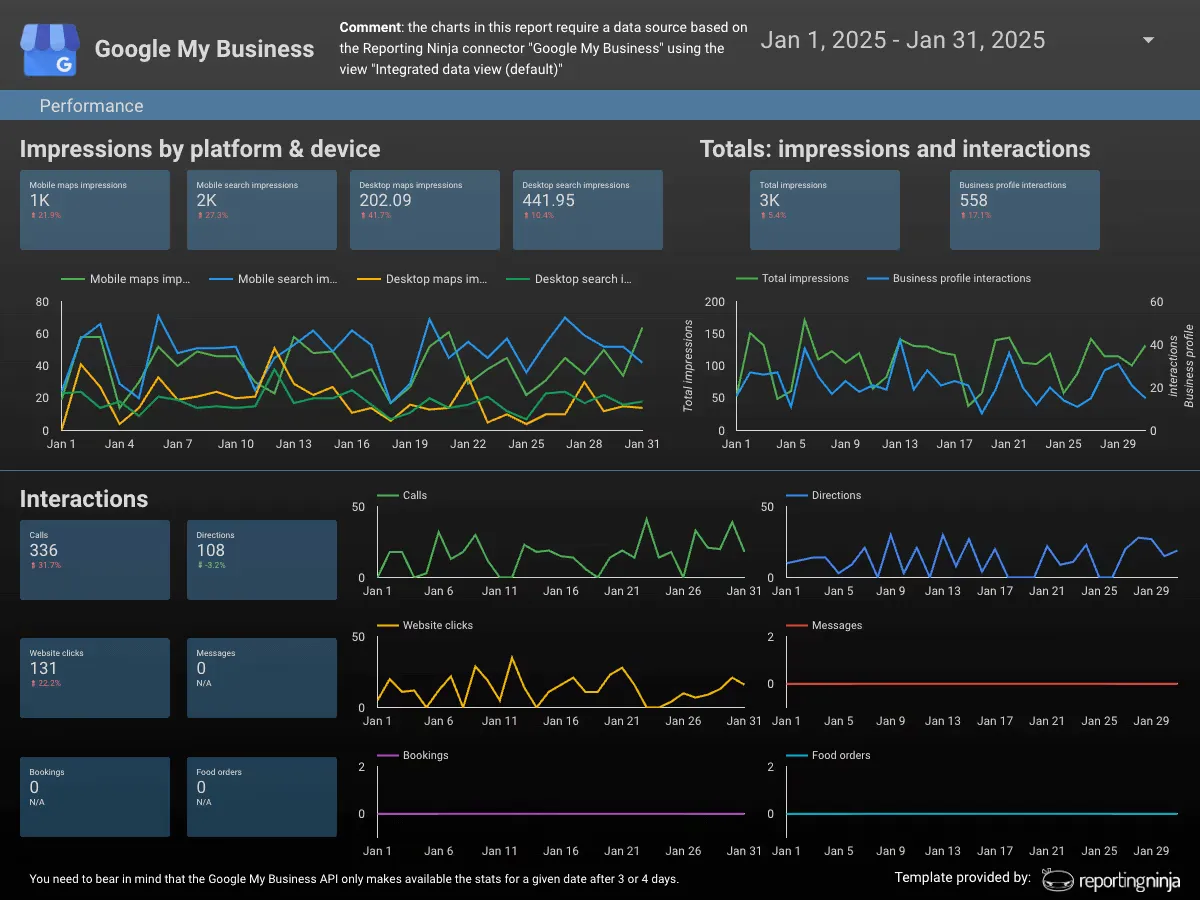
A solid local SEO report does more than list metrics—it connects the dots between visibility, engagement, and business results. These best practices help you build reports that clients actually care about (and act on).
Not everyone needs the same level of detail. A marketing director might want trendlines and performance summaries, while a business owner may care more about phone calls or review volume. Adjust the language, visuals, and depth of insight accordingly.
Break down performance by location, especially if you're working with multi-location businesses. This helps highlight top performers, identify underperforming areas, and guide where to invest more time or budget.
A single data point means little on its own. Show month-over-month or quarter-over-quarter trends to surface whether things are improving, plateauing, or declining. This builds narrative—and proves value.
Every report should answer: “What now?” Include a short summary that highlights what’s working, what needs attention, and where to focus next. Even one sentence of context can be the difference between being skimmed or saved.
It’s tempting to impress with 20 charts—but don’t. A concise report with 5–7 focused metrics tied to goals is more valuable than a bloated one full of noise.
Even with the right data, a report can miss the mark if it’s poorly structured or lacking context. Here are some of the most common missteps to avoid:
Including every available metric might feel thorough, but it quickly overwhelms readers. Stick to the metrics that map directly to your goals—quality always beats quantity.
If your report looks like a generic SEO summary, it’s not doing its job. Highlight location-based metrics, Google Business Profile engagement, and review trends to show impact where it matters most.
Raw numbers mean little without narrative. For example, reporting that direction requests dropped 20% is fine—but explaining it was due to a location closure or review dip makes it useful.
Point-in-time stats can mislead. Always include trends or comparisons (month-over-month, year-over-year, or custom time frames) to show progress, stagnation, or emerging issues.
A CMO, store manager, and SEO consultant all have different priorities. Avoid the mistake of sending the same report to everyone—edit and prioritize based on who’s reading.
Local SEO success depends on showing what’s working—and why. But reporting shouldn’t take hours or require a patchwork of tools.
With Reporting Ninja, you can pull in Google Business Profile data, customize layouts in minutes, and automate delivery for every client or location. It’s the fastest way to turn data into insight—and insight into action.
Start your free trial today and make local reporting your competitive edge.
Sign up for a 15 days free trial. No credit card required.
